四、项目总结:
一、项目背景:
下个月是儿子生日,学习了掌控版编程入门课,设计屏幕输出模式:卷轴文字输出,送出一份生日祝福,给小朋友一个惊喜。
二、项目演示:
https://www.bilibili.com/video/BV1tu4m1T7nY/
三、制作过程:
1、列出使用到的硬件:掌控板或掌中宝
2、材料和工具:win 10 电脑
3、项目制作步骤
(1)电脑usb连接掌控版
(2)启动mind+软件(v1.8.0RC2.0)
(3)软件连接设备
(4)编写程序


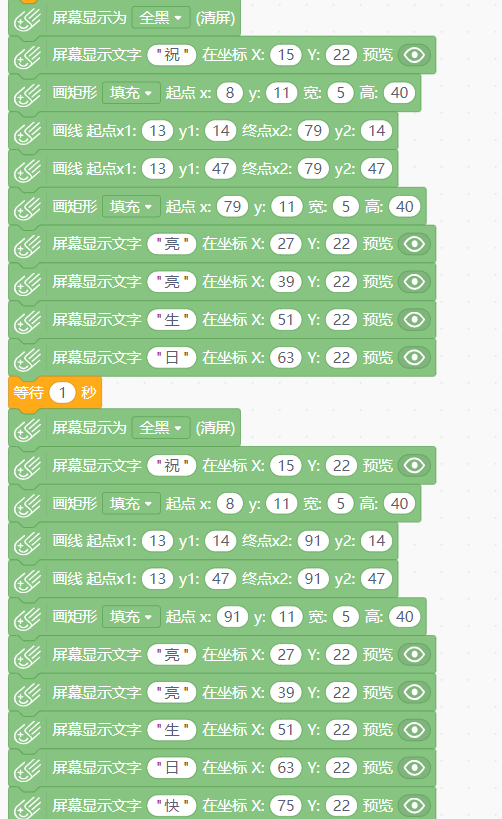
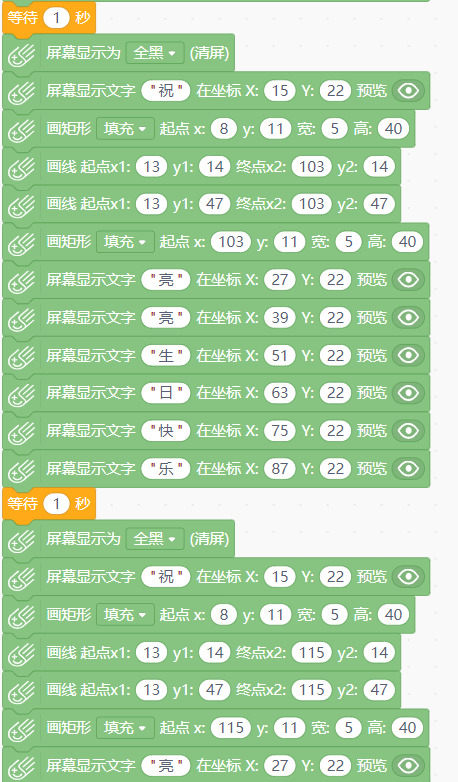

四、项目总结:
1、第一次用掌控板制作程序,希望能坚持下来。正式入坑。
2、程序不知道能不能进一步优化,希望可以更好设计程序。

 返回首页
返回首页
 回到顶部
回到顶部
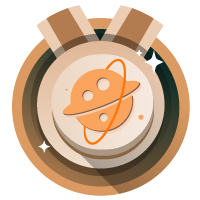





评论