37款传感器与执行器的提法,在网络上广泛流传,其实Arduino能够兼容的传感器模块肯定是不止这37种的。鉴于本人手头积累了一些传感器和执行器模块,依照实践出真知(一定要动手做)的理念,以学习和交流为目的,这里准备逐一动手尝试系列实验,不管成功(程序走通)与否,都会记录下来—小小的进步或是搞不掂的问题,希望能够抛砖引玉。
【Arduino】168种传感器模块系列实验(资料代码+仿真编程+图形编程)
实验九十三:0.96寸I2C IIC通信128*64显示器 OLED液晶屏模块
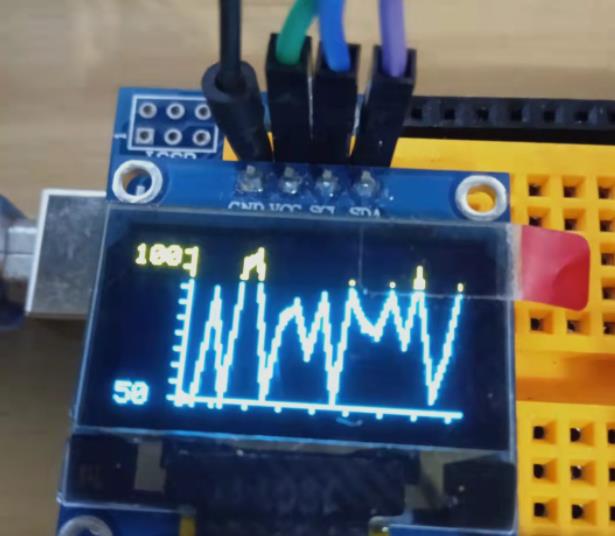
【Arduino】168种传感器模块系列实验(资料代码+图形编程+仿真编程)
实验九十三: 0.96寸I2C IIC通信128*64显示器 OLED液晶屏模块
项目四十七:简单的文本反转
实验场景图
/*
【Arduino】168种传感器模块系列实验(资料代码+图形编程+仿真编程)
实验九十七: 0.96寸I2C IIC通信128*64显示器 OLED液晶屏模块
项目四十七:简单的文本反转
实验接线:
oled模块 Ardunio Uno
GND---------GND接地线
VCC---------5V 接电源
SDA---------A4
SCL ------- A5
*/
#include <Wire.h>
#include "SSD1306Ascii.h"
#include "SSD1306AsciiWire.h"
// 0X3C+SA0 - 0x3C or 0x3D
#define I2C_ADDRESS 0x3C
// Define proper RST_PIN if required.
#define RST_PIN -1
SSD1306AsciiWire oled;
//------------------------------------------------------------------------------
void setup() {
Wire.begin();
Wire.setClock(400000L);
#if RST_PIN >= 0
oled.begin(&Adafruit128x64, I2C_ADDRESS, RST_PIN);
#else // RST_PIN >= 0
oled.begin(&Adafruit128x64, I2C_ADDRESS);
#endif // RST_PIN >= 0
oled.setFont(System5x7);
oled.clear();
oled.println("normal");
oled.println();
}
//------------------------------------------------------------------------------
void loop() {
for (int i = 0; i < 4; i++) {
// Toggle invert mode for next line of text.
oled.setInvertMode(i%2);
oled.print("\rinvert");
delay(500);
}
for (int i = 0; i < 4; i++) {
// Invert all text on screen.
oled.invertDisplay(!(i%2));
delay(1000);
}
}Arduino实验场景图
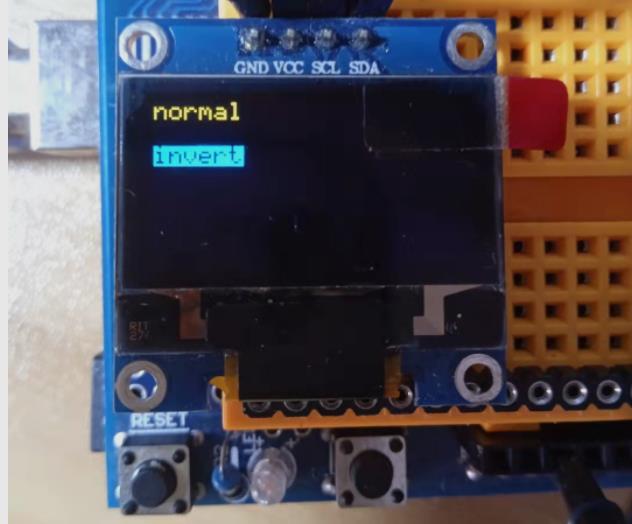
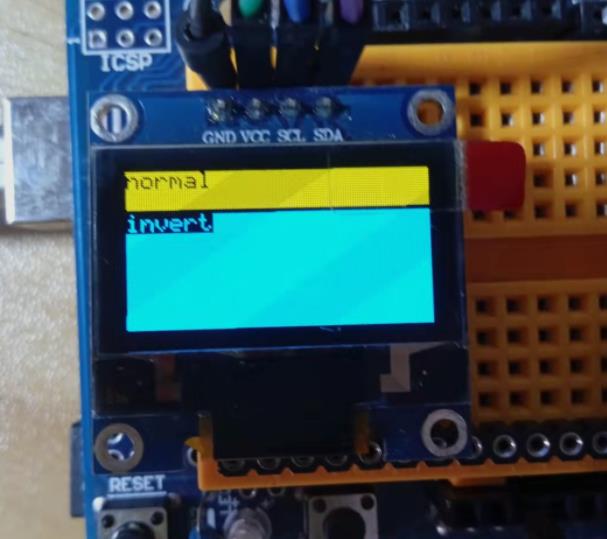
【Arduino】168种传感器模块系列实验(资料代码+图形编程+仿真编程)
实验九十三: 0.96寸I2C IIC通信128*64显示器 OLED液晶屏模块
项目四十八:64 像素高显示的示例滚动显示
实验开源代码
/*
【Arduino】168种传感器模块系列实验(资料代码+图形编程+仿真编程)
实验九十七: 0.96寸I2C IIC通信128*64显示器 OLED液晶屏模块
项目四十八:64 像素高显示的示例滚动显示
实验接线:
oled模块 Ardunio Uno
GND---------GND接地线
VCC---------5V 接电源
SDA---------A4
SCL ------- A5
*/
#include <Wire.h>
#include "SSD1306Ascii.h"
#include "SSD1306AsciiWire.h"
// 0X3C+SA0 - 0x3C or 0x3D
#define I2C_ADDRESS 0x3C
// Define proper RST_PIN if required.
#define RST_PIN -1
SSD1306AsciiWire oled;
//------------------------------------------------------------------------------
void setup() {
Wire.begin();
Wire.setClock(400000L);
#if RST_PIN >= 0
oled.begin(&Adafruit128x64, I2C_ADDRESS, RST_PIN);
#else // RST_PIN >= 0
oled.begin(&Adafruit128x64, I2C_ADDRESS);
#endif // RST_PIN >= 0
oled.setFont(System5x7);
#if INCLUDE_SCROLLING == 0
#error INCLUDE_SCROLLING must be non-zero. Edit SSD1306Ascii.h
#endif // INCLUDE_SCROLLING
// Set auto scrolling at end of window.
oled.setScrollMode(SCROLL_MODE_AUTO);
for (int i = 0; i <= 20; i++) {
if (i == 10) {
oled.clear();
}
oled.print("Line ");
oled.println(i);
delay(500);
}
// don't scroll last line.
oled.print("Done");
}
//------------------------------------------------------------------------------
void loop() {}Arduino实验场景图
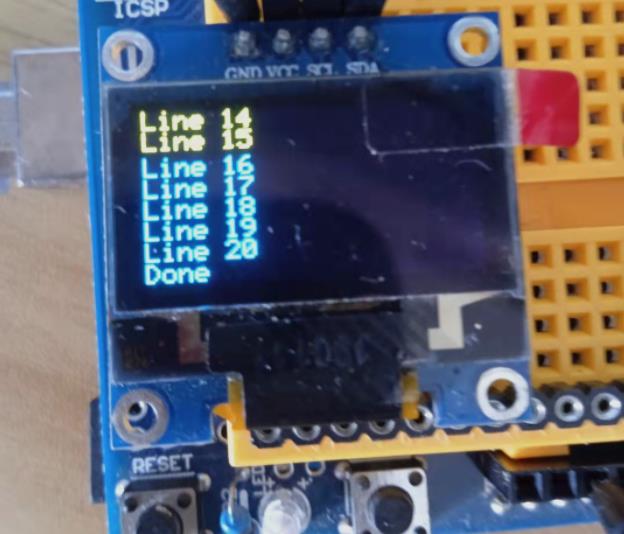
【Arduino】168种传感器模块系列实验(资料代码+图形编程+仿真编程)
实验九十三: 0.96寸I2C IIC通信128*64显示器 OLED液晶屏模块
项目四十九:动态读取、显示六个 ADC 的值
实验开源代码
/*
【Arduino】168种传感器模块系列实验(资料代码+图形编程+仿真编程)
实验九十七: 0.96寸I2C IIC通信128*64显示器 OLED液晶屏模块
项目四十九:动态读取、显示六个 ADC 的值
实验接线:
oled模块 Ardunio Uno
GND---------GND接地线
VCC---------5V 接电源
SDA---------A4
SCL ------- A5
*/
#include <Wire.h>
#include "SSD1306Ascii.h"
#include "SSD1306AsciiWire.h"
// 0X3C+SA0 - 0x3C or 0x3D
#define I2C_ADDRESS 0x3C
// Define proper RST_PIN if required.
#define RST_PIN -1
SSD1306AsciiWire oled;
uint8_t col[2]; // Columns for ADC values.
uint8_t rows; // Rows per line.
//------------------------------------------------------------------------------
void setup() {
Wire.begin();
Wire.setClock(400000L);
#if RST_PIN >= 0
oled.begin(&Adafruit128x64, I2C_ADDRESS, RST_PIN);
#else // RST_PIN >= 0
oled.begin(&Adafruit128x64, I2C_ADDRESS);
#endif // RST_PIN >= 0
oled.setFont(System5x7);
oled.clear();
// Setup form. Could use F() macro to save RAM on AVR.
oled.println("ADC0: 9999 ADC1: 9999");
oled.println("ADC2: 9999 ADC3: 9999");
oled.println("ADC4: 9999 ADC5: 9999");
// Calculate columns for ADC values. No RAM is used by strings.
// Compiler replaces strlen() calc with 6 and 17.
col[0] = oled.fieldWidth(strlen("ADC0: "));
col[1] = oled.fieldWidth(strlen("ADC0: 9999 ADC1: "));
rows = oled.fontRows();
delay(3000);
}
//------------------------------------------------------------------------------
void loop() {
for (uint8_t i = 0; i < 6; i++) {
oled.clearField(col[i%2], rows*(i/2), 4);
oled.print(analogRead(i));
}
delay(1000);
}Arduino实验场景图
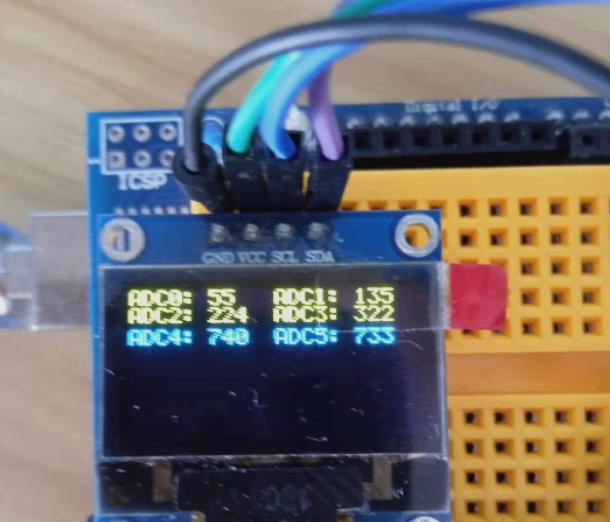
【Arduino】168种传感器模块系列实验(资料代码+图形编程+仿真编程)
实验九十三: 0.96寸I2C IIC通信128*64显示器 OLED液晶屏模块
项目五十:上下高级滚动功能显示文本
实验开源代码
/*
【Arduino】168种传感器模块系列实验(资料代码+图形编程+仿真编程)
实验九十七: 0.96寸I2C IIC通信128*64显示器 OLED液晶屏模块
项目五十:上下高级滚动功能显示文本
实验接线:
oled模块 Ardunio Uno
GND---------GND接地线
VCC---------5V 接电源
SDA---------A4
SCL ------- A5
*/
#include <Wire.h>
#include "SSD1306Ascii.h"
#include "SSD1306AsciiWire.h"
// 0X3C+SA0 - 0x3C or 0x3D
#define I2C_ADDRESS 0x3C
// Define proper RST_PIN if required.
#define RST_PIN 8
SSD1306AsciiWire oled;
int blank = 0; // Count of blank lines.
int count = 0; // Count of displayed lines.
int dir = 1; // Scroll direction.
uint32_t scrollTime = 0;
//------------------------------------------------------------------------------
void setup () {
Wire.begin();
Wire.setClock(400000L);
// MicroOLED64x48 or Adafruit128x32 work well.
#if RST_PIN >= 0
oled.begin(&Adafruit128x32, I2C_ADDRESS, RST_PIN);
#else // RST_PIN >= 0
oled.begin(&Adafruit128x32, I2C_ADDRESS);
#endif // RST_PIN >= 0
oled.setFont(System5x7);
oled.clear();
// Not really needed since newline will not scroll the display in this example.
oled.setScrollMode(SCROLL_MODE_APP);
oled.print("Smooth\nScrolling\ndemo");
delay(3000);
// Set cursor to last row of window.
oled.setRow(oled.displayRows() - oled.fontRows());
}
//------------------------------------------------------------------------------
void loop () {
if (!oled.scrollIsSynced()) {
uint32_t now = millis();
if ((now - scrollTime) >= 15) {
// Scroll display window.
oled.scrollDisplay(dir);
scrollTime = now;
}
// Reduce flicker by allowing display to scroll before writing.
} else if ((millis() - scrollTime) > 15) {
// Done if screen is blank.
if (blank*oled.fontRows() > oled.displayRows()) {
// Set new direction and magnification.
blank = 0;
count = 0;
// Reverse scroll direction.
dir = -dir;
// Set font magnification.
if (dir > 0) {
if (oled.magFactor() == 1) {
oled.set2X();
} else {
oled.set1X();
}
}
// Set cursor to first or last line of memory window.
oled.setCursor(0, dir < 0 ? 0 : oled.displayRows() - oled.fontRows());
}
// Scroll memory window.
oled.scrollMemory(dir*oled.fontRows());
oled.setCol(0);
if (count*oled.fontRows() <= oled.displayRows()) {
oled.print(dir < 0 ? "DN " : "UP ");
oled.print(++count);
} else {
blank++;
}
oled.clearToEOL();
}
}实验场景图(字体移动速度有一点快,拍虚了)
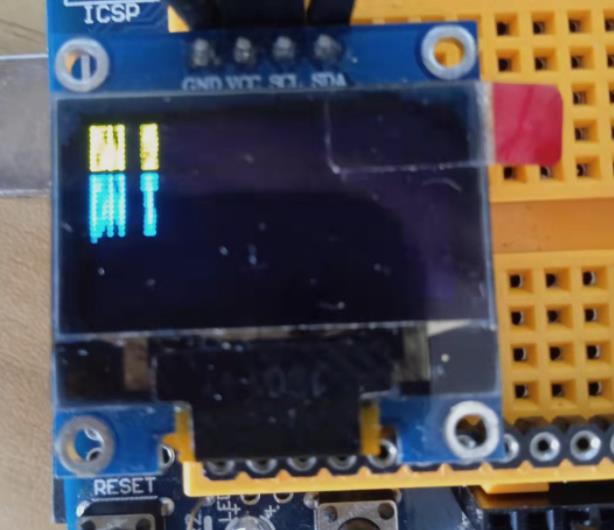

 返回首页
返回首页
 回到顶部
回到顶部

9mm2023.07.27
666