7.3
【项目设想】
在社区中学习各位大神的教程,总觉自己基础差跟不上步伐。比如很多老师在玩小智AI和MCP,云天老师的[M10项目]行空板M10扩展板——行空车(MCP)项目就让我很喜欢,教程写的很详尽友好,让我产生了一种可以复刻一下的感觉,因为我也想让我手中帅气的M10仰望小车通过MCP语音遥控。
生命的美好在于折腾,开始搞起来。

材料清单
- M10仰望小车 X1
- K10+小智 X1
步骤1 行空板M10上安装pyenv环境和Python 3.12.7
【【8月5日行空板 https://mp.weixin.qq.com/s/8c6ogqCvhB-tcuaAFh0IIw)
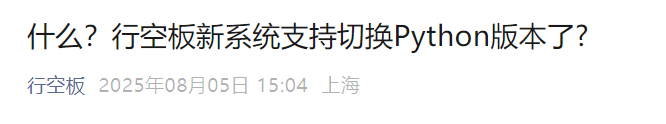
刷入新版系统V 0.4.1完成本步骤中的大部分内容,进入到系统Pyhton的设置环节。
棒棒的,行空板系统V0.4.1--测试体验五颗星- Makelog(造物记)专门写了一个帖子记录新版系统安装和测试】】
下面是以前写的内容
本步骤参考官方教程
https://gitee.com/liliang9693/unihiker-pyenv-python
教程中提供了离线和联网两种方法。
我用了联网安装的方法(具体步骤请点击上面参照链接官方教程进行)。
注意:联网安装方法推荐网络环境好,能正常访问github的情况下使用。
使用方法-联网安装
1.在行空板上安装pyenv环境
行空板联网
国内需切换apt源,下载更快
在行空板终端运行命令。
(请进入上面原文,按序分别复制下面三组代码粘到行空板终端中回车运行)
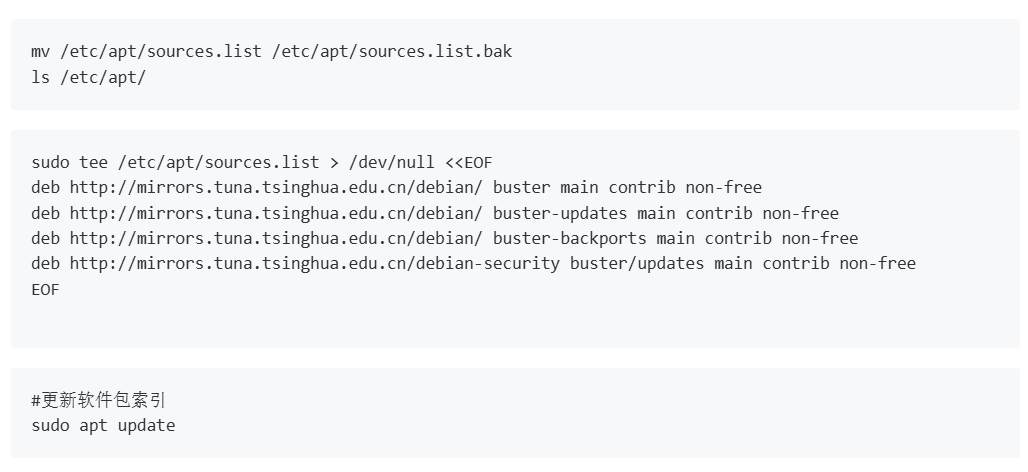
安装pyenv工具
在行空板终端运行命令。
(请进入上面原文,复制下面代码粘到行空板终端中回车运行)
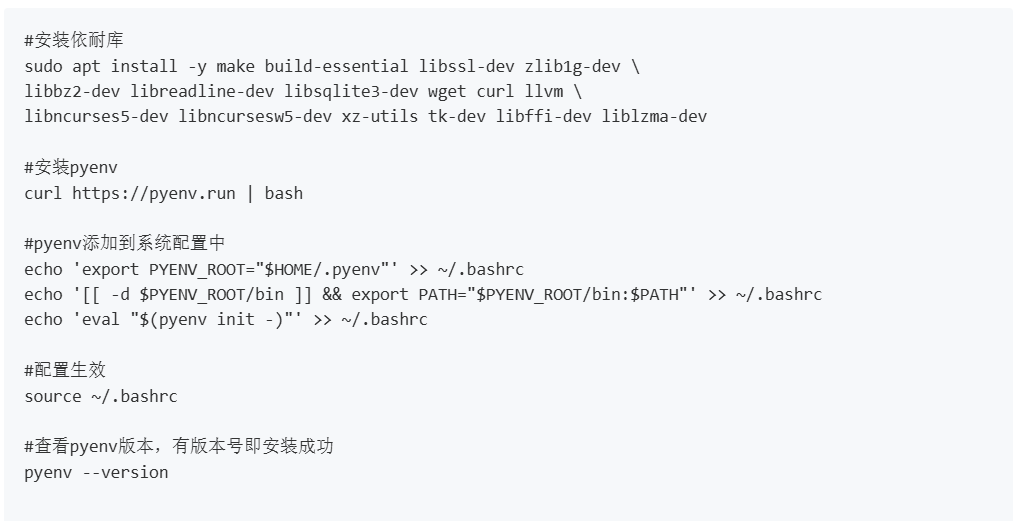
看到pyenv版本号了。
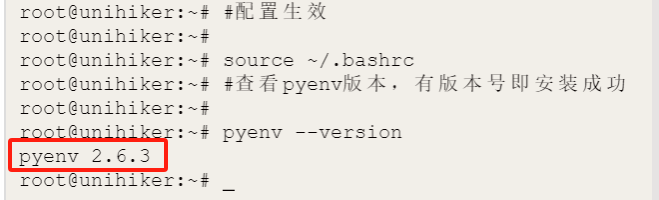
2.下载预编译文件传入行空板
下载需要的python版本对应编译后的tar.gz文件,本教材以3.12.7为例则下载python-3.12.7.tar.gz:
下载路径一: github releases:https://github.com/liliang9693/unihiker-pyenv-python/releases
下载路径二: 百度网盘: https://pan.baidu.com/s/171Qao8nwvjqZdT1iYHFb_w?pwd=pyen
上传到行空板上pyenv路径下,即/root/.pyenv/versions/

按照云天老师的要求,下载了Python 3.12.7版本.
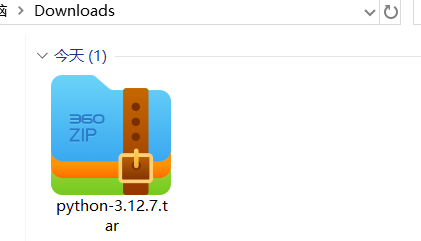
3.安装Python版本3.12.7并将它设置为全局默认Python
在行空板终端运行命令。
(下面命令按顺序分条复制到行空板终端回车执行)
#进入文件目录
cd /root/.pyenv/versions/
#解压到当前文件夹,如果下载的是其他文件,则应该修改为对应文件名
tar -xzf python-3.12.7.tar.gz
#查看文件目录清单,应该列出3.12.7文件夹
ls
#刷新pyenv的python列表,无输出
pyenv rehash
#列出识别到的版本,此时应该会输出system和3.12.7
pyenv versions
#设置3.12.7为全局默认python
pyenv global 3.12.7
#列出版本,此时3.12.7前面有个*表示被选中了
pyenv versions
#查看python版本,应该输出Python 3.12.7,表示切换版本成功
python --version
#查看pip库清单。应该只输出pip和setuptools,表示这是一个全新的python环境,可以安装自己需要的库
pip list
备注:
.1只用操作一次即可。重复2和3可以安装更多版本的Python
.安装新的Python环境之后,如果需要使用Mind+图形化相关功能,需要手动安装响应的库
.切换回系统自带的Python3.7的方法
pyenv global system
【注意:】一定要用pyenv global 3.12.7命令设置3.12.7为全局默认python。
如下图所示,当*号出现在3.12.7前表示被选中。
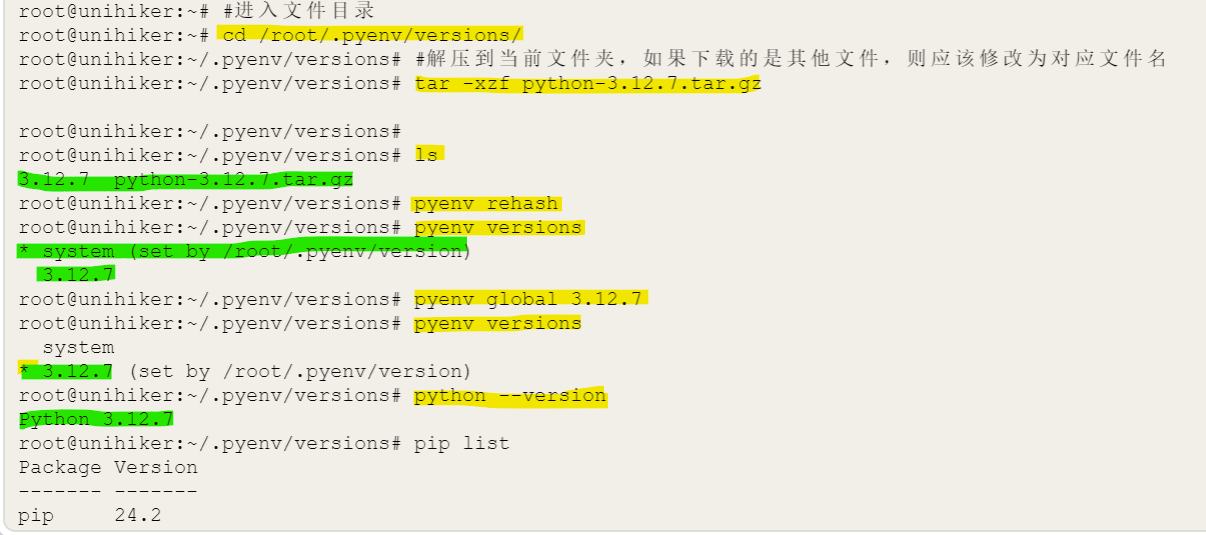
【注:】这一步很重要,因MCP库不能在M10系统自带的python 3.7下运行,所以我们安装了python 3.12.7后要设置3.12.7为全局默认python,然后再进行下一步,安装MCP库。
(7.3,用联网方式安装完成pyevn环境和Python 3.12.7。)
(7.4 补记:我将M10刷机重装了系统,这次按照官方教程用了离线安装完成pyevn环境和Python 3.12.7。)
(7.27补记,再次给行空板刷机安装空系统后用联网方式进行了安装pyevn环境和Python 3.12.7操作,发现空系统怎么装都容易。)
(连接wifi,将刷机后的M10接入网络。)

(各种库文件都需在连接网络后安装。)
断开远程终端(行空板M10),重新连接远程终端(行空板M10)--提示缺少库文件(因为安装了新的Python环境):
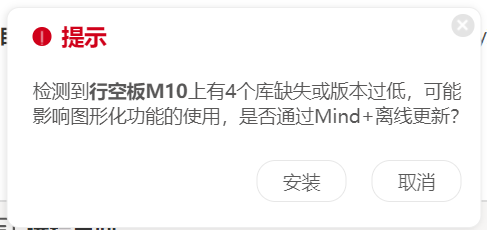
查看官方教程,也提示要手动安装库文件。
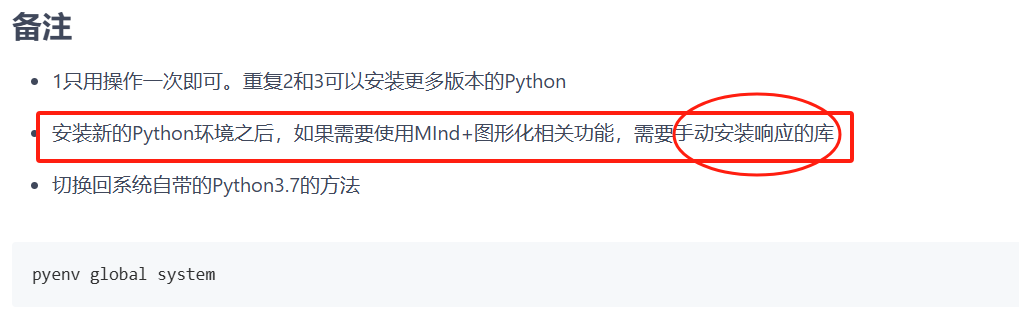
在行空板在网络畅通的情况下安装所有需要的库,直到:
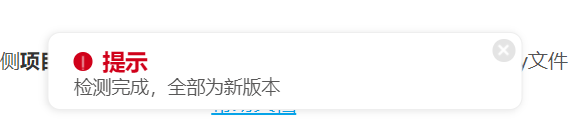
步骤2 行空板M10上安装mcp库
在终端,使用pip install mcp,安装mcp,同时安装python-dotenv>=1.1.1,websockets>=15.0.1 ,pydantic>=2.11.7
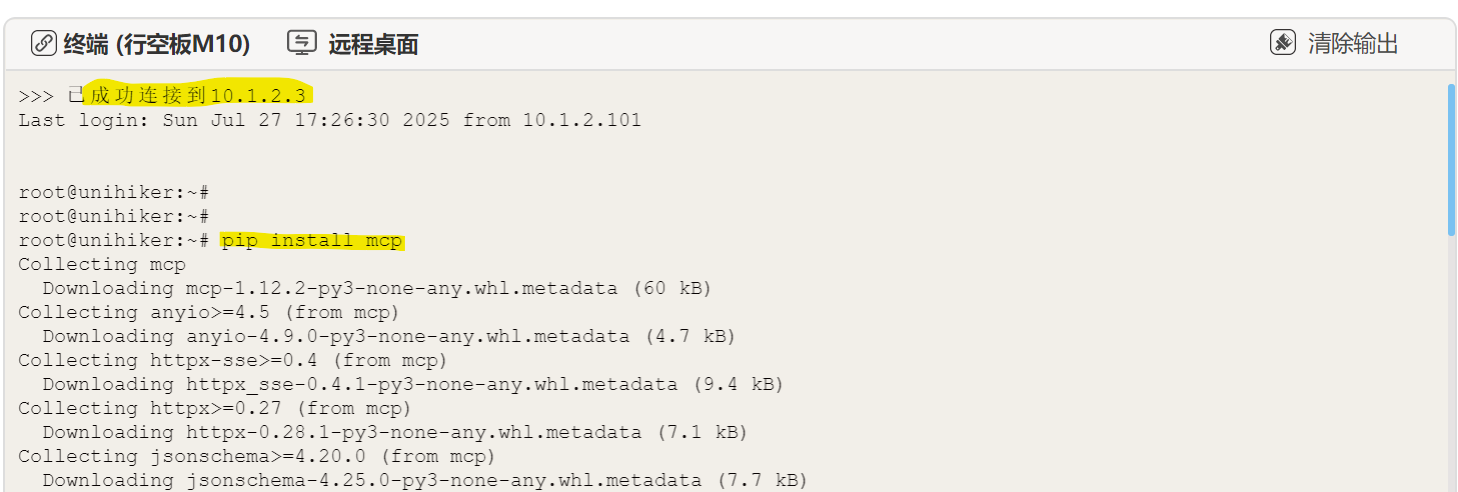
等待一小段时间,下载MCP库……直到安装完毕。
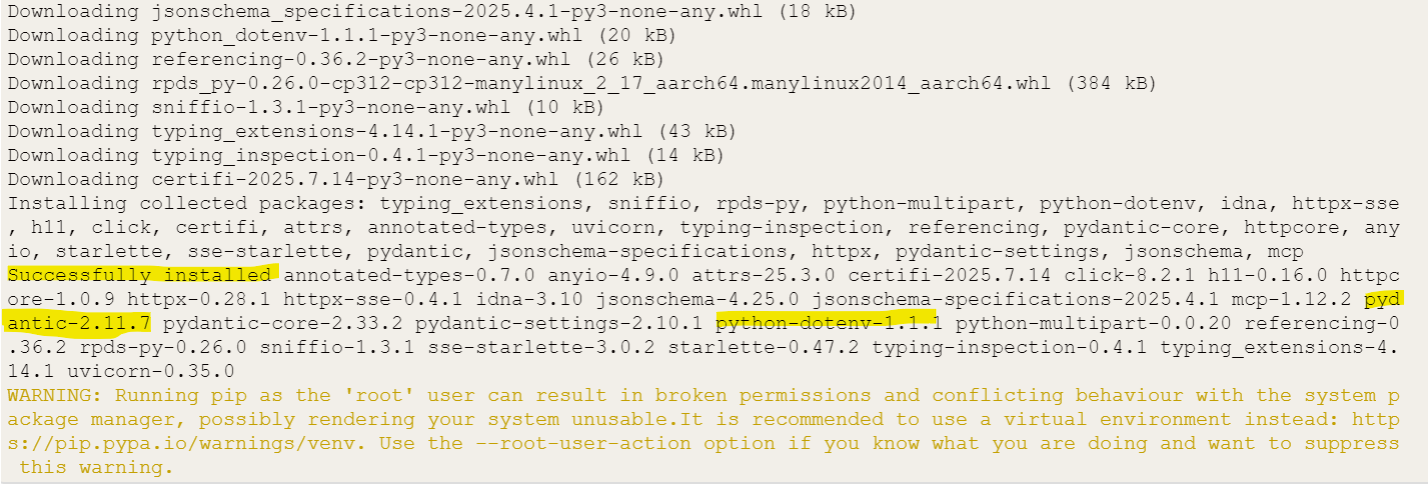
pip list
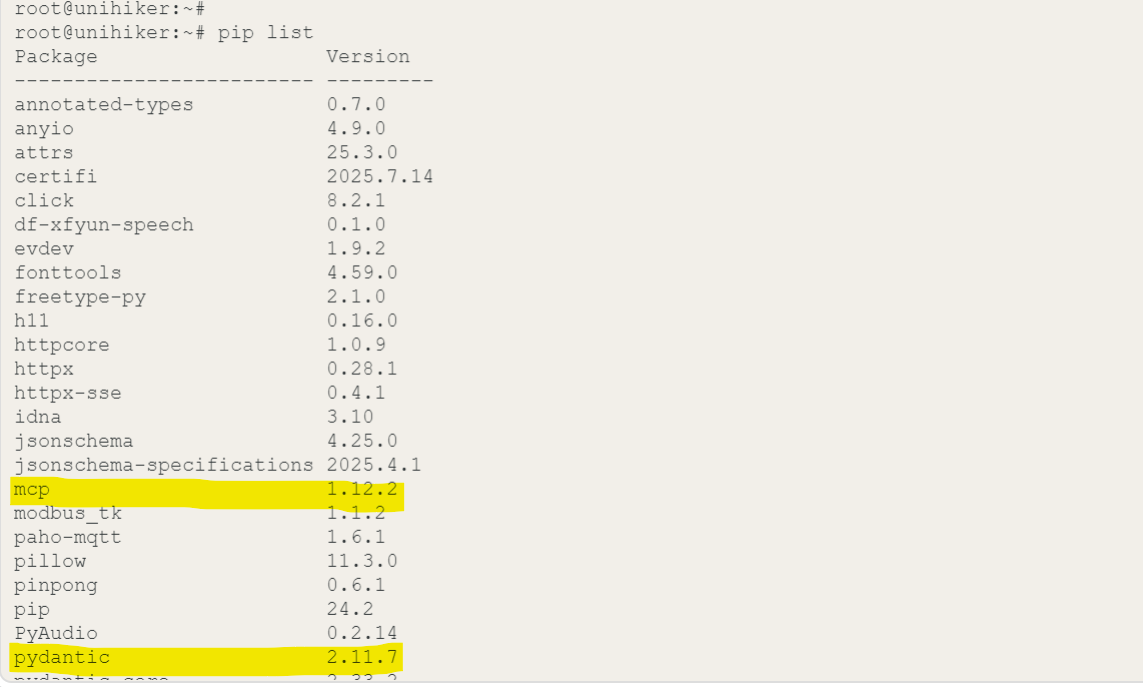
如果没有在列表中找到websockets,用pip install websockets安装。
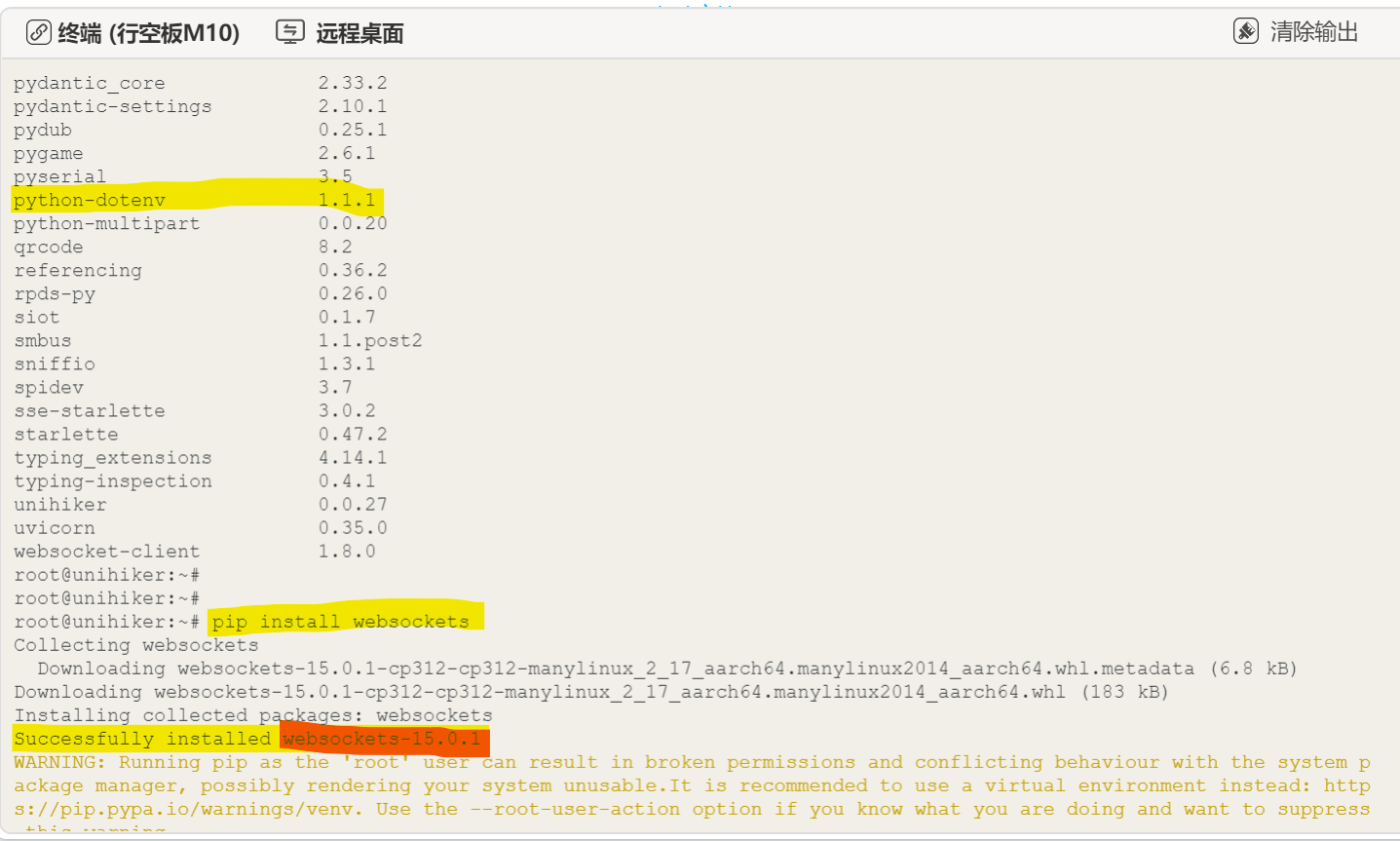
至此,在M10上完成MCP库安装。
步骤3 配置小智AI
K10上刷入小智新版固件,行空板官方提供有教程:
行空板小智机器人官方地址为:
https://www.unihiker.com.cn/wiki/k10/xiaozhi_ai
现阶段,提供了四种小智固件。最新版,除了支持调用摄像头识别物体之外,还支持板载RGB的调用。
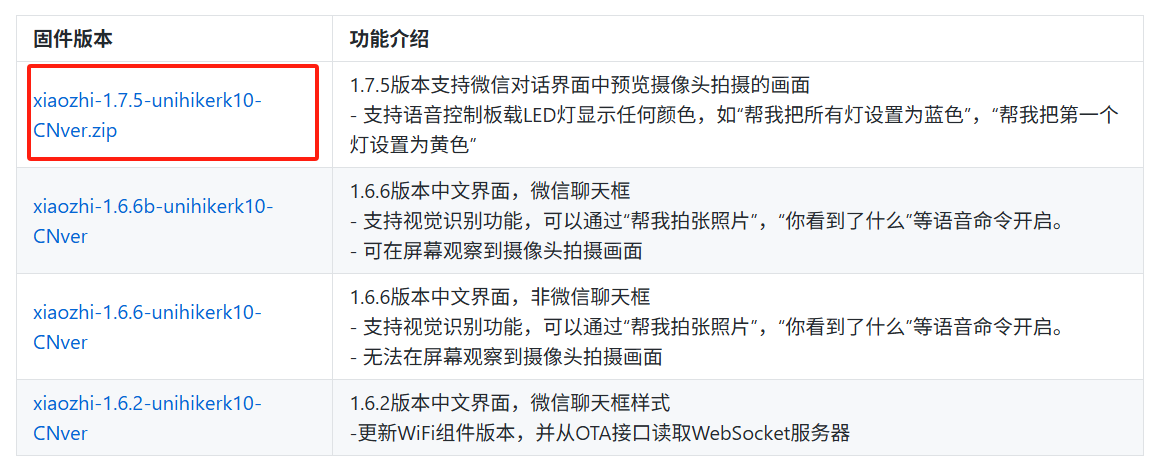
配置小智AI
进入小智聊天机器人控制台,配置角色。

获取MCP接入点,复制智能体接入点地址备用。
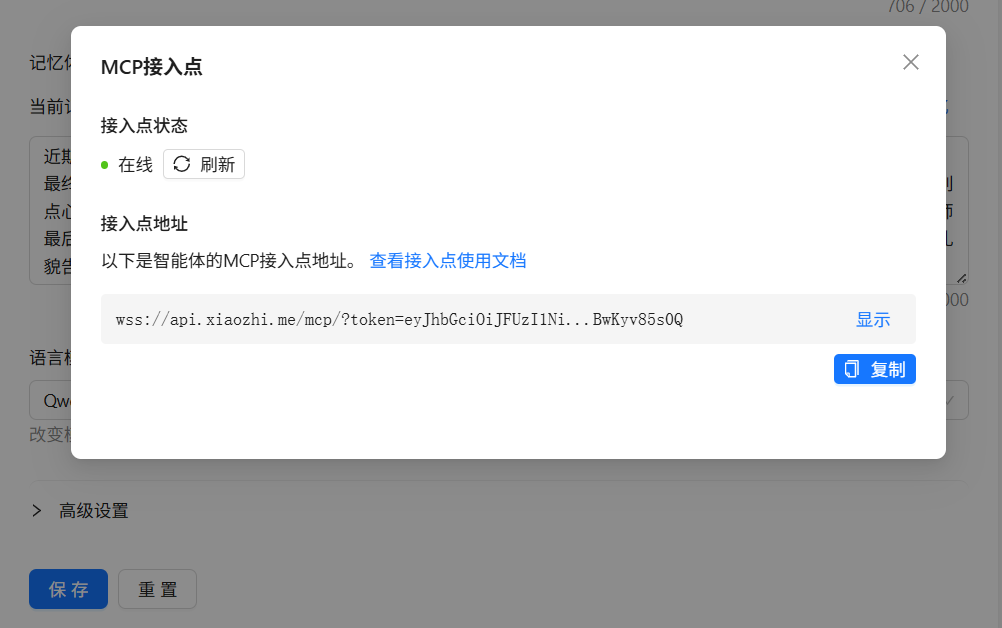
步骤4 给M10仰望小车编写程序
仰望小车接线:
方向舵机--P0
左电机--M1 P5(out) P8(pwm)
右电机--M2 P6(out) P16(pwm)

1、mind+--Python模式--添加行空板M10官方库--代码模式。
2、编写mcp服务文件,move.py。
新建文件move.py,复制云天老师写的代码,修改为仰望小车的控制内容(我对仰望小车的控制需求和云天老师相同,只做了少量任务描述方面的修改)。
功能描述:控制M10仰望小车的前进、后退、左转、右转和停车。
# move.py
from mcp.server.fastmcp import FastMCP
import sys
import logging
logger = logging.getLogger('MoveServer')
# 修复Windows控制台UTF-8编码问题
if sys.platform == 'win32':
sys.stderr.reconfigure(encoding='utf-8')
sys.stdout.reconfigure(encoding='utf-8')
# 创建MCP服务器
mcp = FastMCP("MoveServer")
@mcp.tool()
def forward() -> dict:
"""
控制仰望小车前进。
该函数将设置P0舵机87度,P5和P6引脚为高电平,P8和P16引脚为50%占空比的PWM输出,使仰望小车前进。
Returns:
dict: 返回一个字典,包含操作结果。
"""
result = "仰望小车前进"
logger.info(result)
return {"success": True, "result": result}
@mcp.tool()
def back() -> dict:
"""
控制仰望小车后退。
该函数将设置P0舵机87度,P5和P6引脚为低电平,P8和P16引脚为50%占空比的PWM输出,使仰望小车后退。
Returns:
dict: 返回一个字典,包含操作结果。
"""
result = "仰望小车后退"
logger.info(result)
return {"success": True, "result": result}
@mcp.tool()
def left() -> dict:
"""
控制仰望小车左转。
该函数将设置P0舵机60度,P5引脚为高电平,P6引脚为高电平,P8和P16引脚为50%占空比的PWM输出,舵机控制方向使仰望小车左转。
Returns:
dict: 返回一个字典,包含操作结果。
"""
result = "仰望小车左转"
logger.info(result)
return {"success": True, "result": result}
@mcp.tool()
def right() -> dict:
"""
控仰望小车右转。
该函数将设置P0舵机110度,P5引脚为高电平,P6引脚为高电平,P8和P16引脚为50%占空比的PWM输出,舵机控制方向使仰望小车右转。
Returns:
dict: 返回一个字典,包含操作结果。
"""
result = "仰望小车右转"
logger.info(result)
return {"success": True, "result": result}
@mcp.tool()
def stop() -> dict:
"""
控制仰望小车停止。
该函数将设置P0舵机87度,P8和P16引脚的PWM输出为0,使仰望小车停止。
Returns:
dict: 返回一个字典,包含操作结果。
"""
result = "仰望小车停车"
logger.info(result)
return {"success": True, "result": result}
# 启动服务器
if __name__ == "__main__":
mcp.run(transport="stdio")
修改小智AI管道文件mymcp.py。
新建文件mymcp.py,复制云天老师代码,并做控制动作方面的修改,填入自己的MCP接入点地址。(小白的我不会写代码,只好图形化编写UI和控制程序后,将自动生成的代码复制过来修改。)
功能描述:连接到 MCP 服务器,并通过 WebSocket 端点将输入和输出与指定的 Python 脚本进行管道通信。
加入了开机画面。

"""
This script is used to connect to the MCP server and pipe the input and output to the websocket endpoint.
Version: 0.1.0
Usage:
export MCP_ENDPOINT=
python mcp_pipe.py
"""
# -*- coding: UTF-8 -*-
# MindPlus
# Python
from unihiker import GUI
import asyncio
import websockets
import subprocess
import logging
import os
import signal
import sys
import random
from dotenv import load_dotenv
from pinpong.board import Pin
from pinpong.board import Board
from pinpong.board import Servo
from pinpong.board import Board,Pin
#from pinpong.extension.unihiker import *
import json
Board().begin()
u_gui=GUI()
p_p5_out=Pin(Pin.P5, Pin.OUT)
p_p8_pwm=Pin(Pin.P8, Pin.PWM)
p_p6_out=Pin(Pin.P6, Pin.OUT)
p_p16_pwm=Pin(Pin.P16, Pin.PWM)
pin1 = Pin(Pin.P0)
servo1 = Servo(pin1)
servo1.write_angle(87)
u_gui.draw_image(image="yw.png",x=0,y=0)
u_gui.draw_text(text=" M10仰望小车",x=0,y=0,font_size=16, color="#FFFFFF")
#buzzer.pitch(523,1)
# 设置日志记录器
# Load environment variables from .env file
#load_dotenv()
# Configure logging
logging.basicConfig(
level=logging.INFO,
format='%(asctime)s - %(name)s - %(levelname)s - %(message)s'
)
logger = logging.getLogger('MCP_PIPE')
# Reconnection settings
INITIAL_BACKOFF = 1 # Initial wait time in seconds
MAX_BACKOFF = 600 # Maximum wait time in seconds
reconnect_attempt = 0
backoff = INITIAL_BACKOFF
async def connect_with_retry(uri):
"""Connect to WebSocket server with retry mechanism"""
global reconnect_attempt, backoff
while True: # Infinite reconnection
try:
if reconnect_attempt > 0:
wait_time = backoff * (1 + random.random() * 0.1) # Add some random jitter
logger.info(f"Waiting {wait_time:.2f} seconds before reconnection attempt {reconnect_attempt}...")
await asyncio.sleep(wait_time)
# Attempt to connect
await connect_to_server(uri)
except Exception as e:
reconnect_attempt += 1
logger.warning(f"Connection closed (attempt: {reconnect_attempt}): {e}")
# Calculate wait time for next reconnection (exponential backoff)
backoff = min(backoff * 2, MAX_BACKOFF)
async def connect_to_server(uri):
"""Connect to WebSocket server and establish bidirectional communication with `mcp_script`"""
global reconnect_attempt, backoff
try:
logger.info(f"Connecting to WebSocket server...")
async with websockets.connect(uri) as websocket:
logger.info(f"Successfully connected to WebSocket server")
# Reset reconnection counter if connection closes normally
reconnect_attempt = 0
backoff = INITIAL_BACKOFF
# Start mcp_script process
process = subprocess.Popen(
['python', mcp_script],
stdin=subprocess.PIPE,
stdout=subprocess.PIPE,
stderr=subprocess.PIPE,
encoding='utf-8',
text=True # Use text mode
)
logger.info(f"Started {mcp_script} process")
# Create two tasks: read from WebSocket and write to process, read from process and write to WebSocket
await asyncio.gather(
pipe_websocket_to_process(websocket, process),
pipe_process_to_websocket(process, websocket),
pipe_process_stderr_to_terminal(process)
)
except websockets.exceptions.ConnectionClosed as e:
logger.error(f"WebSocket connection closed: {e}")
raise # Re-throw exception to trigger reconnection
except Exception as e:
logger.error(f"Connection error: {e}")
raise # Re-throw exception
finally:
# Ensure the child process is properly terminated
if 'process' in locals():
logger.info(f"Terminating {mcp_script} process")
try:
process.terminate()
process.wait(timeout=5)
except subprocess.TimeoutExpired:
process.kill()
logger.info(f"{mcp_script} process terminated")
async def pipe_websocket_to_process(websocket, process):
"""Read data from WebSocket and write to process stdin"""
try:
while True:
# Read message from WebSocket
message = await websocket.recv()
logger.debug(f"<< {message[:120]}...")
# Write to process stdin (in text mode)
if isinstance(message, bytes):
message = message.decode('utf-8')
process.stdin.write(message + '\n')
process.stdin.flush()
except Exception as e:
logger.error(f"Error in WebSocket to process pipe: {e}")
raise # Re-throw exception to trigger reconnection
finally:
# Close process stdin
if not process.stdin.closed:
process.stdin.close()
async def pipe_process_to_websocket(process, websocket):
"""Read data from process stdout and send to WebSocket"""
global p_p5_out,p_p8_pwm,p_p6_out,p_p16_pwm
try:
while True:
# Read data from process stdout
data = await asyncio.get_event_loop().run_in_executor(
None, process.stdout.readline
)
if not data: # If no data, the process may have ended
logger.info("Process has ended output")
break
# Send data to WebSocket
logger.debug(f">> {data[:120]}...")
print(data)
# 解析 JSON 字符串
json_str = json.loads(data)
print(json_str['id'])
if json_str['id']>1:
print(json_str['id'])
if json_str.get('result', {}):
text=json.loads(json_str['result']['content'][0]['text'])
if text['success']:
print(text['result'])
L=480
if "前进" in text['result']:
print("******************************")
servo1.write_angle(87)
p_p5_out.write_digital(1)
p_p8_pwm.write_analog(512)
p_p6_out.write_digital(1)
p_p16_pwm.write_analog(512)
if "后退" in text['result']:
print("******************************")
servo1.write_angle(87)
p_p5_out.write_digital(0)
p_p8_pwm.write_analog(512)
p_p6_out.write_digital(0)
p_p16_pwm.write_analog(512)
if "左转" in text['result']:
print("******************************")
servo1.write_angle(60)
p_p5_out.write_digital(1)
p_p8_pwm.write_analog(512)
p_p6_out.write_digital(1)
p_p16_pwm.write_analog(512)
if "右转" in text['result']:
print("******************************")
servo1.write_angle(120)
p_p5_out.write_digital(1)
p_p8_pwm.write_analog(512)
p_p6_out.write_digital(1)
p_p16_pwm.write_analog(512)
if "停车" in text['result']:
print("******************************")
servo1.write_angle(87)
p_p8_pwm.write_analog(0)
p_p16_pwm.write_analog(0)
# In text mode, data is already a string, no need to decode
await websocket.send(data)
except Exception as e:
logger.error(f"Error in process to WebSocket pipe: {e}")
raise # Re-throw exception to trigger reconnection
async def pipe_process_stderr_to_terminal(process):
"""Read data from process stderr and print to terminal"""
try:
while True:
# Read data from process stderr
data = await asyncio.get_event_loop().run_in_executor(
None, process.stderr.readline
)
if not data: # If no data, the process may have ended
logger.info("Process has ended stderr output")
break
# Print stderr data to terminal (in text mode, data is already a string)
sys.stderr.write(data)
sys.stderr.flush()
except Exception as e:
logger.error(f"Error in process stderr pipe: {e}")
raise # Re-throw exception to trigger reconnection
def signal_handler(sig, frame):
"""Handle interrupt signals"""
logger.info("Received interrupt signal, shutting down...")
sys.exit(0)
if __name__ == "__main__":
# Register signal handler
signal.signal(signal.SIGINT, signal_handler)
# mcp_script
#if len(sys.argv) < 2:
# logger.error("Usage: mcp_pipe.py ")
# sys.exit(1)
mcp_script = "move.py"
# Get token from environment variable or command line arguments
#endpoint_url = os.environ.get('MCP_ENDPOINT')
endpoint_url="wss://api.xiaozhi.me/mcp/?token=***********"
if not endpoint_url:
logger.error("Please set the `MCP_ENDPOINT` environment variable")
sys.exit(1)
# Start main loop
try:
asyncio.run(connect_with_retry(endpoint_url))
except KeyboardInterrupt:
logger.info("Program interrupted by user")
except Exception as e:
logger.error(f"Program execution error: {e}")在mind+中点击运行。

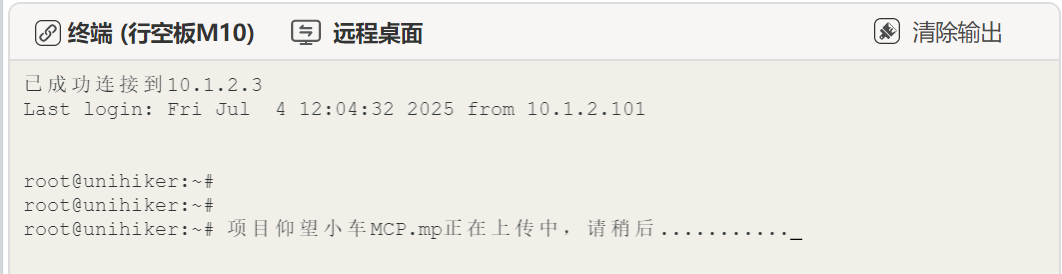
成功连接服务器了。
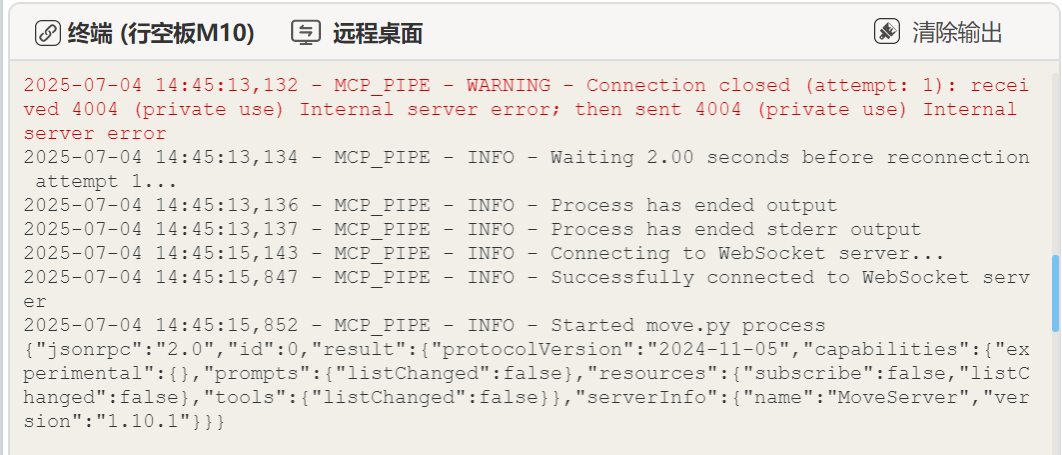
看到程序中的内容啦。
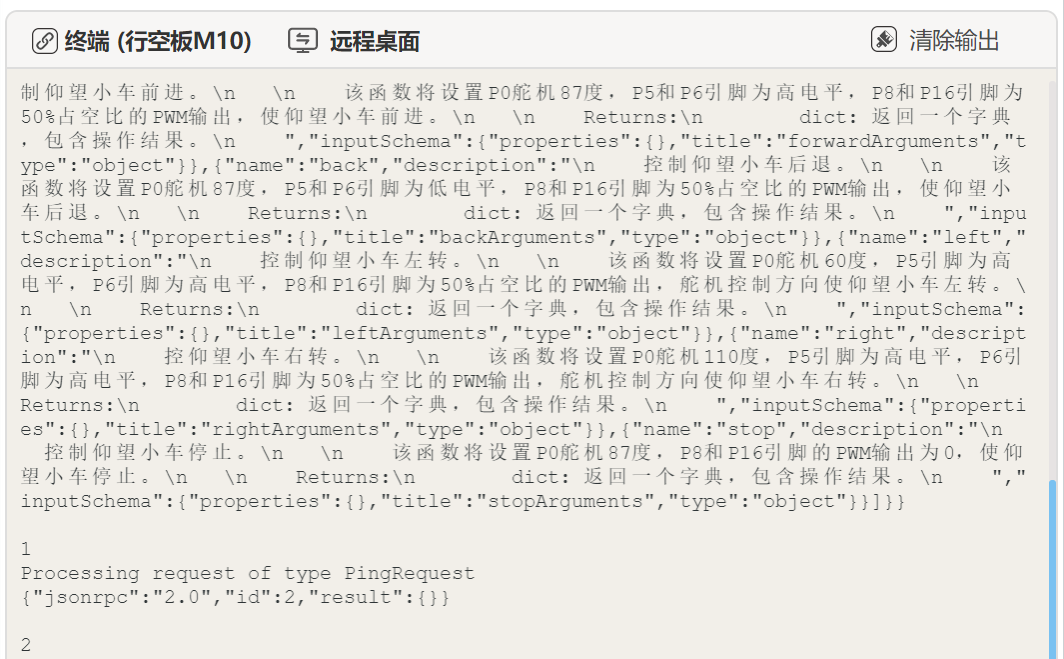
这时在小智聊天机器人上可以看到接入点在线并显示可用工具。

可以用K10小智来控制啦。

小结:
1、感谢云天老师的教程和技术指导,让我也能体验到这样子高科技。
2、K10小智+M10(MCP),结合起来可以玩更多的项目了。
3、这个项目我是真喜欢,小智可以根据语意分析你的目的并发出指令。
4、项目需要进一步探究的地方,程序启动当前只能通过mind+,M10中点击mymcp.py会报错不能启动。问题等待高人解决。
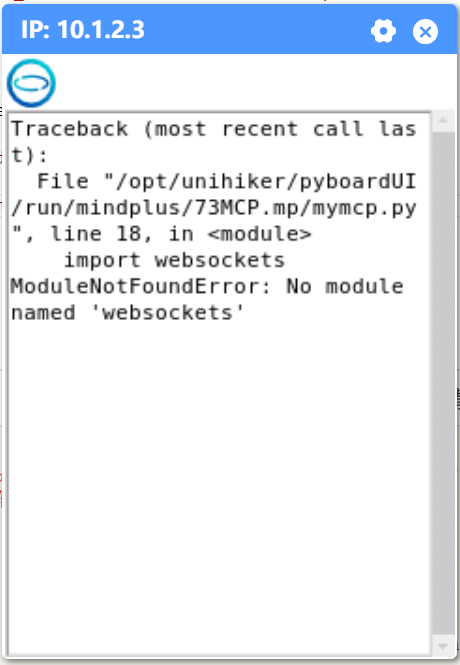
5、程序启动时连接服务器,在繁忙时要耐心等待。今天(7.4)早上6点多,一次就成功接入了,这是我目前第一次一次成功。

 返回首页
返回首页
 回到顶部
回到顶部


罗罗罗2025.12.03
666
rzyzzxw2025.08.06
8.6记,刷入最新固件后,可以设置python3.12.7为系统python,安装MCP库和websockets库后,所有痛点全部解决。