大家好,我是数据集小白,同学们在学习过程中遇到的问题:
1.所带学生党预算有限难接受付费的数据集
2.数据集收集比较繁琐
3.图片分类数据集收集过程中控制变量
于是我做了以下图片分类数据集采集程序算是一个教程,给同样的小白一点点思路
步骤1 固定摄像头,要有纯色背景,这样可以加大训练的准确性
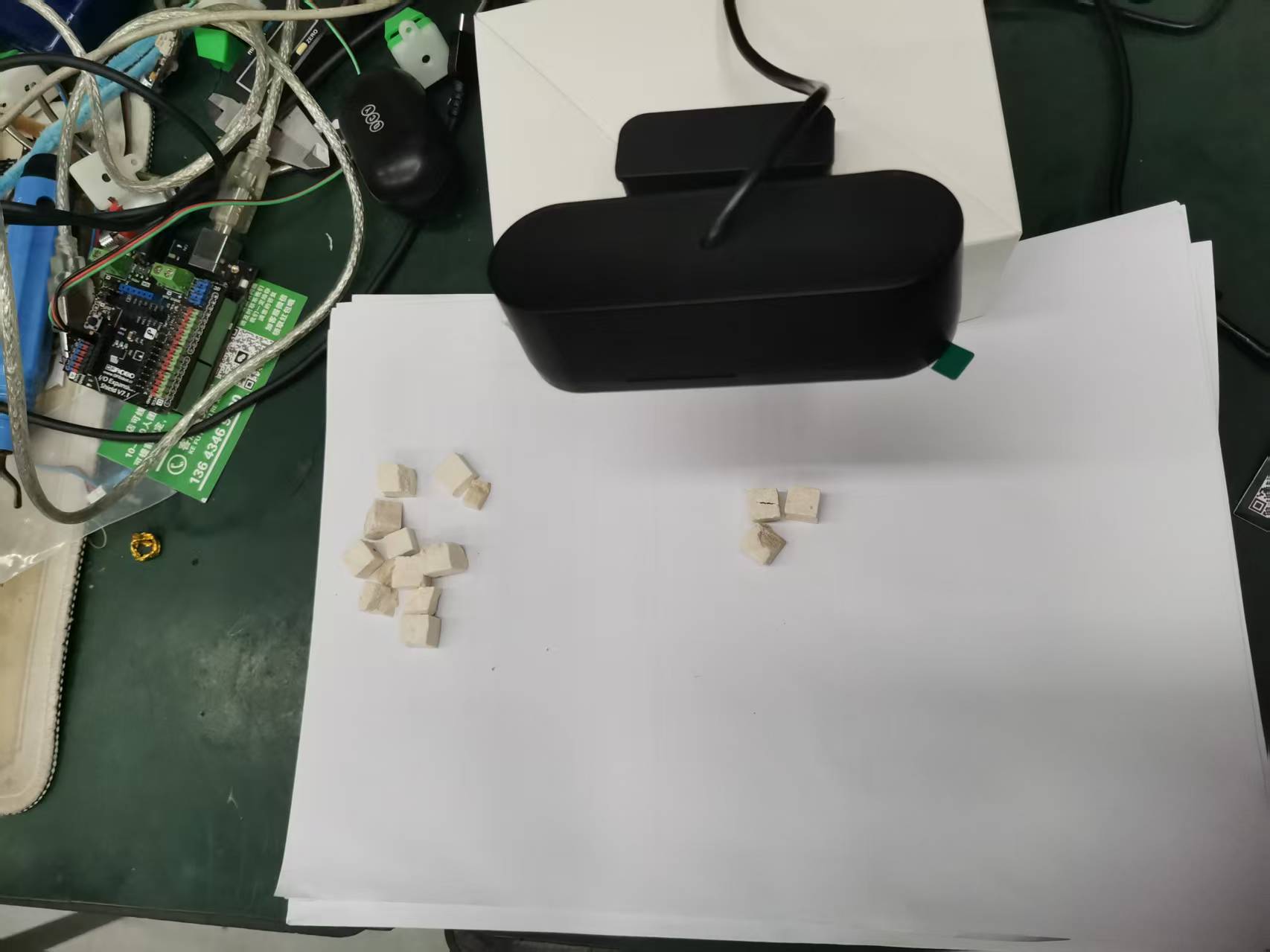
步骤2 放入分类采集,我用三种中药学习分类
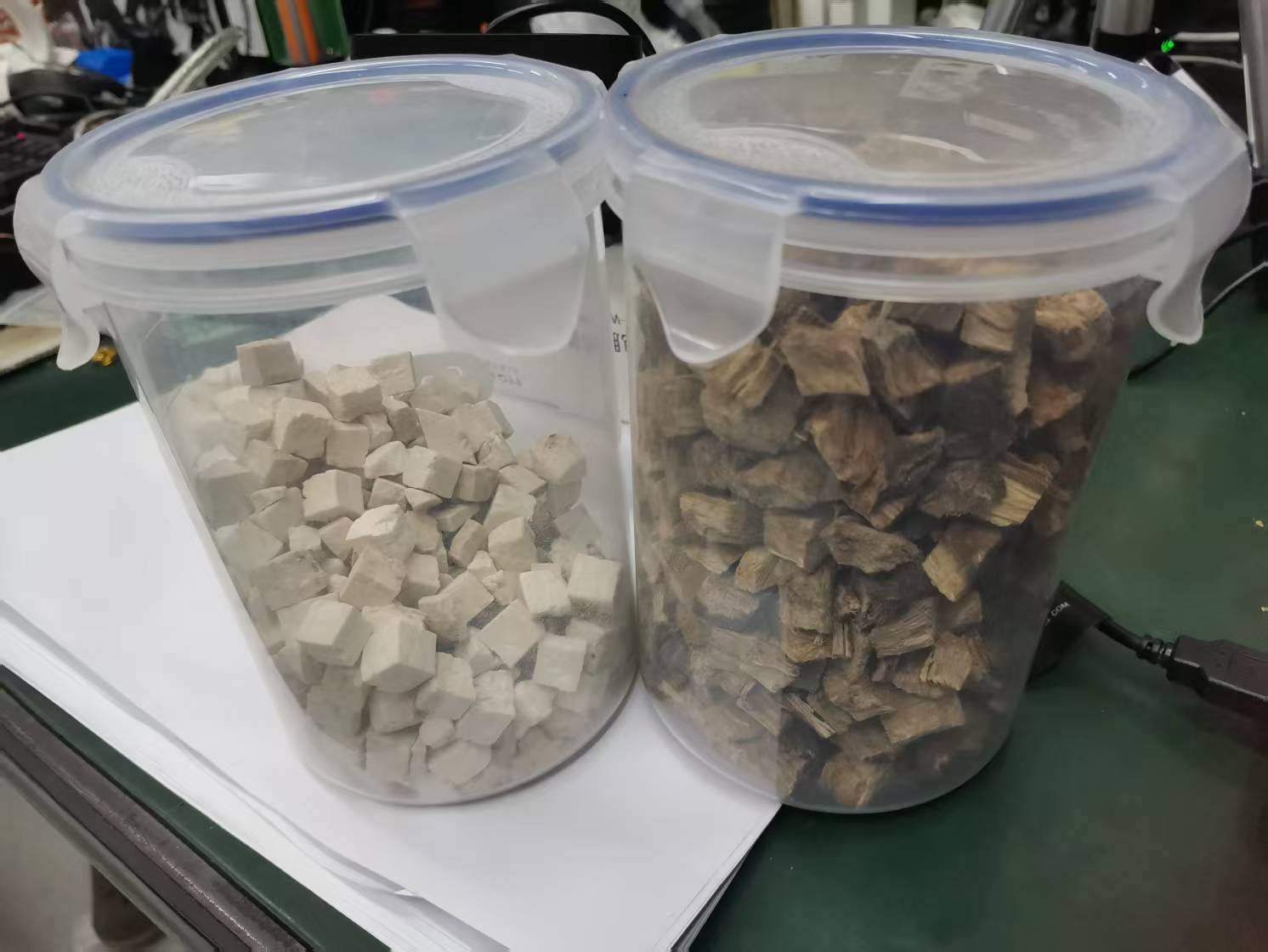
步骤3 打开程序采集,可以一次采集20张或更多,会用字母和数字做区分


代码
import PySimpleGUI as sg
import cv2
import os
# 图像尺寸设置
PREVIEW_SIZE = (160, 120)
SAVE_SIZE = (224, 224)
JPEG_QUALITY = 85
layout = [
[sg.Image(filename='', key='-IMAGE-', size=PREVIEW_SIZE)],
[sg.Text('保存路径:'), sg.Input(key='-PATH-'), sg.FolderBrowse()],
[sg.Button('开始拍摄'), sg.Button('退出')],
[sg.Text('状态:准备就绪', key='-STATUS-')]
]
window = sg.Window('数据集采集工具', layout)
cap = cv2.VideoCapture(0)
if not cap.isOpened():
sg.popup_error('无法打开摄像头!')
exit()
capturing = False
current_count = 0
round_count = 0
while True:
event, values = window.read(timeout=20)
if event in (None, '退出'):
break
if event == '开始拍摄':
save_path = values['-PATH-']
if not save_path:
sg.popup_error('请先选择保存路径!')
continue
try:
# 修复1:使用更安全的路径创建方式
os.makedirs(save_path, exist_ok=True)
# 修复2:验证路径可写性
test_file = os.path.join(save_path, 'test.txt')
with open(test_file, 'w') as f:
f.write('test')
os.remove(test_file)
except Exception as e:
sg.popup_error(f'路径无效或不可写:{str(e)}')
continue
capturing = True
current_count = 0
window['-STATUS-'].update(f'拍摄中:第 {chr(65 + round_count)} 轮,0/20')
ret, frame = cap.read()
if not ret:
sg.popup_error('无法获取视频帧!')
break
preview_frame = cv2.resize(frame, PREVIEW_SIZE)
img_bytes = cv2.imencode('.png', preview_frame)[1].tobytes()
window['-IMAGE-'].update(data=img_bytes)
if capturing and current_count < 20:
save_frame = cv2.resize(frame, SAVE_SIZE)
filename = f"{chr(65 + round_count)}{current_count + 1:02d}.jpg"
filepath = os.path.join(save_path, filename)
try:
# 修复3:添加写入验证
success = cv2.imwrite(filepath, save_frame, [cv2.IMWRITE_JPEG_QUALITY, JPEG_QUALITY])
if not success:
raise Exception("OpenCV写入失败")
current_count += 1
window['-STATUS-'].update(f'拍摄中:第 {chr(65 + round_count)} 轮,{current_count}/20')
except Exception as e:
sg.popup_error(f'保存失败:{str(e)}')
capturing = False
continue
if current_count >= 20:
capturing = False
round_count += 1
sg.popup(f'完成 {chr(65 + round_count - 1)} 轮拍摄!')
window['-STATUS-'].update('状态:准备就绪')
cap.release()
window.close()
 返回首页
返回首页
 回到顶部
回到顶部


评论