好久没发贴了,这期间其实做了很多东西,都没发出来,主要原因就是懒,第一次使用DF的makelog发现真是适合我们这些懒人。
当你面临一些无法应对的问题,需要在短时间得到答案,只需要按下按键→说出问题→语音+文字回答。这就是我想要的效果:“一键”解决问题。这个项目其实很早就想做了。我也当时技术有限,最近看到有大佬发了一系列ESP32接入国产语音模型的例子,学习了一波。颇有收获。于是参考大佬的代码在加上自己配合通义灵码这类插件加了一些功能。以下是教程:
源代码参考B站大佬2345vor的教程感谢!
在原有功能基础上加入了:
1:smartconfig一键配网功能,能记录上次配网信息,断电能够实现重连。
2:加了TFT屏幕显示文本(st7789v 240x320 spi)显示还不完美,需要调试。
3:由原本的2秒提问录音改成了5秒。
%注:附件中还包含了platformio的代码,为了适配N16R8的platform.ini,请把esp32-s3-devkitc-1-n16r8v.json请移至C:\Users**.platformio\platforms\espressif32\boards\文件下.
代码中APIKEY的部分经过处理请勿照搬,请自己申请后替换。
硬件部分:(根据需要自己更换接线)
主控esp32-s3-devkitc-1 n16r8 上传时不要选择USB口,选择UART口。
按键: GPIO7
灯: GPIO47
麦克风:max9814 GPIO2
max98357i2s播放:I2S_DOUT=GPIO6 , I2S_BCLK=GPIO5 ,I2S_LRC=GPIO4 。
TFT屏:st7789v 240x320 请参考\lib\TFT_eSPI\User_Setup.h
#define TFT_MOSI 11
#define TFT_SCLK 12
#define TFT_CS 10
#define TFT_DC 9
#define TFT_RST 8
#define TFT_MISO 13
BL背光引脚可以直接3v3
材料清单
- 按钮 X1 链接
- LED灯 X1
//代码大部分参考B站大佬2345vor的博客https://blog.csdn.net/vor234/article/details/138620142,感谢!
//基于他的功能上添加了1,Smartconfig智能配网.2,ST7789V2屏幕显示文本内容.3,由原本2秒改成了5秒录音。
//关键APIKEY等信息已经经过处理,请自己申请后更改为自己的
#include <Arduino.h>
#include "base64.h"
#include "WiFi.h"
#include "HTTPClient.h"
#include "cJSON.h"
#include <ArduinoJson.h>
#include "Audio.h"
#include <TFT_eSPI.h>
#include <SPI.h>
#include <U8g2_for_TFT_eSPI.h>
#include <Preferences.h>
#include <esp_wifi.h>
TFT_eSPI tft = TFT_eSPI();
U8g2_for_TFT_eSPI u8g2;
// #按键和max9814麦克风
#define key 7
#define ADC 2
//max98357扬声器引脚
#define I2S_DOUT 6 // DIN connection
#define I2S_BCLK 5 // Bit clock
#define I2S_LRC 4 // Left Right Clock
Preferences preferences;
Audio audio;
HTTPClient http, http1, http2;
String voice_id = "female-tianmei-jingpin"; //青年大学生音色:male-qn-daxuesheng;甜美女性音色:female-tianmei;男性主持人:presenter_male;女性主持人:presenter_female
const int ledPin = 47; // 指示灯的PIN
hw_timer_t *timer = NULL;
const int adc_data_len = 16000 * 5;
const int data_json_len = adc_data_len * 2 * 1.4;
uint16_t *adc_data;
char *data_json;
uint8_t adc_start_flag = 0; //开始标志
uint8_t adc_complete_flag = 0; //完成标志
// 1.++++++++++++++++++++++你需要更改成自己的minimaxapikey+++++++++++++++++++
const char *mini_apiKey = "yJhbGciOiJSUzI1NiIsInR5cCI6IkpXVCJ9.eyJHcm91cE5hbWUiOiLpqazkuJwiLCJVc2VyTmFtZSI6IumprOS4nCIsIkFjY291bnQiOiIiLCJTdWJqZWN0SUQiOiIxNzkzMjYyMTIwMDA4MTcyMjM5IiwiUGhvbmUiOiIxNTMzNzI3NTA1MiIsIkdyb3VwSUQiOiIxNzkzMjYyMTE5OTk5NzgzNjMxIiwiUGFnZU5hbWUiOiIiLCJNYWlsIjoiIiwiQ3JlYXRlVGltZSI6IjIwMjQtMDYtMTUgMTg6MDI6NTQiLCJpc3MiOiJtaW5pbWF4In0.ApuuctSBObfF0TAre9fXomonv_heh-u6e3U1zMr4oQIvc2-CCXTxnp201esRXceXZi_E4evVLS9In2o96BSxa4id75QqQBwrPj8ez0vd16K_aREK88os1aV1-rIG3l58InkkRy8kA2X9OIxVJYfJQ-gSUQs0zaqQCCYbcN2nB76P6Yix7wNQbmlL7839Qg-hIGR9LYydfeypyEu28v__yZaMKR_-vUWI71_lEz39D1481HdSO_4xmI85XgT0b1-8YKXK9wvEldSZyxnSt4z_X747QaZn1l7hcjymIbI_41TZbEcGg_7T3aFIRu-LpIA2nPbZbjdDC7IOWHVD-oDMwA";
const char *tts_url = "https://api.minimax.chat/v1/t2a_pro?GroupId=793262119999783631";//2.++++++++++++++++++++++你需要更改成自己的MiniMax的groupid+++++++++++++++++++
const char *chat_url = "https://api.minimax.chat/v1/text/chatcompletion_v2";
const char *stt_url = "http://vop.baidu.com/server_api";
String baidu_token = "24.acb6966eef1d7be3994e78cb4bc4.2592000.1723549112.282335-78661498";//3.++++++++++++++++++++++你需要更改成自己的百度access_token+++++++++++++++++++
String mini_token_key = String("Bearer ") + mini_apiKey;
// Send request to MiniMax API
String inputText = "你好,minimax!";
String response, question, aduiourl;
String answer = "我是鹏鹏的小助手,你好呀";
DynamicJsonDocument jsonDoc(1024);
uint32_t num = 0;
uint32_t time1, time2;
portMUX_TYPE timerMux = portMUX_INITIALIZER_UNLOCKED;
// 函数声明
void IRAM_ATTR onTimer();
String sendToSTT();
String getGPTAnswer(String inputText);
String getvAnswer(String ouputText);
//4.++++++++++++++++++++++你需要适配自己的屏幕而修改TFT_eSpi库里面的User_Setup设置+++++++++++++++++++
void displayText(const String &text) {
tft.fillScreen(TFT_BLACK); // 清除屏幕
//tft.setTextDatum(MC_DATUM); // Middle center datum for text positioning
// 设置字体、前景色、模式和方向
u8g2.setFont(u8g2_font_wqy12_t_gb2312); // Ensure the correct font is set
u8g2.setForegroundColor(TFT_WHITE); //字色
// u8g2.setBackgroundColor(BLACK);//字背景色
u8g2.setFontMode(1); //透明
u8g2.setFontDirection(0); //字方向
int16_t x = 0; // 文本框的 X 坐标
int16_t y = 14; // 文本框的 Y 坐标
int16_t w = tft.width(); // Width of the screen
int16_t h = tft.height(); // Height of the screen
// 定义行高和最大行宽
int lineHeight = 14;
int maxLineWidth = w; // 填充
int currentLineWidth = 0;
String currentLine = "";
// 循环遍历文本字符串,逐字符处理
for (uint16_t i = 0; i < text.length(); i++) {
String c = text.substring(i, i + 1);
int charWidth = 4;
// 当前行宽度超过最大宽度或遇到换行符时,打印当前行并移动到下一行
if (currentLineWidth + charWidth > maxLineWidth || c == "\n") {
u8g2.setCursor(x, y);
u8g2.print(currentLine);
y += lineHeight;
currentLine = "";
currentLineWidth = 0;
}
// 如果不是换行符,将字符添加到当前行
if (c != "\n") {
currentLine += c;
currentLineWidth += charWidth;
}
}
// 打印最后一行文本(如果存在)
if (currentLine.length() > 0) {
u8g2.setCursor(x, y);
u8g2.print(currentLine);
}
}
void saveWiFiCredentials(const char* ssid, const char* password);
bool loadWiFiCredentials(String &ssid, String &password);
void startSmartConfig();
void setupWiFi();
void saveWiFiCredentials(const char* ssid, const char* password) {
preferences.begin("wifi", false);
preferences.putString("ssid", ssid);
preferences.putString("password", password);
preferences.end();
}
bool loadWiFiCredentials(String &ssid, String &password) {
preferences.begin("wifi", true);
ssid = preferences.getString("ssid", "");
password = preferences.getString("password", "");
preferences.end();
return (ssid.length() > 0 && password.length() > 0);
}
void startSmartConfig() {
WiFi.mode(WIFI_AP_STA);
WiFi.beginSmartConfig();
Serial.println("Waiting for SmartConfig.");
displayText("Waiting for SmartConfig.");
while (!WiFi.smartConfigDone()) {
delay(500);
Serial.print(".");
}
Serial.println("");
Serial.println("SmartConfig received.");
Serial.println("Waiting for WiFi");
displayText("SmartConfig received.Waiting for WiFi");
while (WiFi.status() != WL_CONNECTED) {
delay(500);
Serial.print(".");
}
Serial.println("");
Serial.println("WiFi Connected.");
Serial.print("IP Address: ");
Serial.println(WiFi.localIP());
displayText("WIFI已连接!");
// Save the credentials
saveWiFiCredentials(WiFi.SSID().c_str(), WiFi.psk().c_str());
}
void setupWiFi() {
String ssid, password;
if (loadWiFiCredentials(ssid, password)) {
Serial.println("找到已保存的凭据。正在尝试连接...");
displayText("找到已保存的凭据。正在尝试连接...");
WiFi.begin(ssid.c_str(), password.c_str());
int attempts = 0;
while (WiFi.status() != WL_CONNECTED && attempts < 20) {
delay(500);
Serial.print(".");
attempts++;
}
if (WiFi.status() == WL_CONNECTED) {
Serial.println("\nConnected to WiFi!");
Serial.print("IP Address: ");
Serial.println(WiFi.localIP());
displayText("WIFI已连接!");
} else {
Serial.println("\nFailed to connect with saved credentials.");
Serial.print("WiFi status: ");
Serial.println(WiFi.status());
Serial.println("Starting SmartConfig...");
displayText("开始SmartConfig...");
startSmartConfig();
}
} else {
Serial.println("No saved credentials found. Starting SmartConfig...");
startSmartConfig();
}
}
void setup() {
Serial.begin(115200);
adc_data = (uint16_t *)ps_malloc(adc_data_len * sizeof(uint16_t)); //ps_malloc 指使用片外PSRAM内存
if (!adc_data) {
Serial.println("无法为 adc_data 分配内存");
}
data_json = (char *)ps_malloc(data_json_len * sizeof(char)); // 根据需要调整大小
if (!data_json) {
Serial.println("无法为 data_json 分配内存");
}
pinMode(ADC, ANALOG);
pinMode(key, INPUT_PULLUP);
audio.setPinout(I2S_BCLK, I2S_LRC, I2S_DOUT);
audio.setVolume(21); // 0...21
pinMode(ledPin, OUTPUT);
uint8_t count = 0;
tft.init();
tft.setRotation(0); // 将旋转设置为纵向或横向
tft.fillScreen(TFT_MAGENTA); // 品红色背景
u8g2.begin(tft);
setupWiFi();
timer = timerBegin(0, 80, true); // 80M的时钟 40分频 2M
timerAlarmWrite(timer, 1000000 / 16000, true); // 2M 计125个数进中断 16K
timerAttachInterrupt(timer, &onTimer, true);
timerAlarmEnable(timer);
timerStop(timer); //先暂停
}
unsigned long lastReconnectAttempt = 0;
const unsigned long reconnectInterval = 30000;
void loop() {
unsigned long currentMillis = millis();
if (WiFi.status() != WL_CONNECTED) {
if (currentMillis - lastReconnectAttempt >= reconnectInterval) {
Serial.println("WiFi 连接丢失。正在尝试重新连接...");
displayText("WiFi 连接丢失。正在尝试重新连接...");
setupWiFi();
lastReconnectAttempt = currentMillis;
}
}
audio.loop();
if (digitalRead(key) == 0) {
delay(10);
if (digitalRead(key) == 0) {
Serial.printf("Start recognition\r\n");
displayText("开始提问");
digitalWrite(ledPin, LOW);
adc_start_flag = 1;
timerStart(timer);
while (!adc_complete_flag) //等待采集完成
{
ets_delay_us(10);
}
timerStop(timer);
adc_complete_flag = 0; //清标志
digitalWrite(ledPin, HIGH);
question = sendToSTT();
if (question != "error") {
Serial.println("输入:" + question);
// u8g2.setCursor(8, 15);
displayText("输入:" + question);
answer = getGPTAnswer(question);
if (answer != "error") {
Serial.println("回答: " + answer);
// u8g2.setCursor(8, 30);
delay(500);
displayText("回答: " + answer);
aduiourl = getvAnswer(answer);
if (aduiourl != "error") {
audio.stopSong();
audio.connecttohost(aduiourl.c_str()); // 128k mp3
}
}
}
// Serial.println("Recognition complete\r\n");
}
}
while (Serial.available() > 0) {
char voice = Serial.read();
// Serial.println(voice);
switch (voice) {
case '1':
voice_id = "male-qn-daxuesheng";
break;
case '2':
voice_id = "female-tianmei";
break;
case '3':
voice_id = "presenter_male";
break;
case '4':
voice_id = "presenter_female";
break;
case '5':
//5.replace your clone voice_id
voice_id = "vor_test";
break;
}
// Serial.println(voice_id);
}
vTaskDelay(5);
}
//录音函数
void IRAM_ATTR onTimer() {
// Increment the counter and set the time of ISR
portENTER_CRITICAL_ISR(&timerMux);
if (adc_start_flag == 1) {
//Serial.println("");
adc_data[num] = analogRead(ADC);
num++;
if (num >= adc_data_len) {
adc_complete_flag = 1;
adc_start_flag = 0;
num = 0;
//Serial.println(Complete_flag);
}
}
portEXIT_CRITICAL_ISR(&timerMux);
}
//stt语音识别
String sendToSTT() {
memset(data_json, '\0', data_json_len * sizeof(char));
strcat(data_json, "{");
strcat(data_json, "\"format\":\"pcm\",");
strcat(data_json, "\"rate\":16000,");
strcat(data_json, "\"dev_pid\":1537,");
strcat(data_json, "\"channel\":1,");
strcat(data_json, "\"cuid\":\"57722200\",");
strcat(data_json, "\"token\":\"");
strcat(data_json, baidu_token.c_str());
strcat(data_json, "\",");
sprintf(data_json + strlen(data_json), "\"len\":%d,", adc_data_len * 2);
strcat(data_json, "\"speech\":\"");
strcat(data_json, base64::encode((uint8_t *)adc_data, adc_data_len * sizeof(uint16_t)).c_str());
strcat(data_json, "\"");
strcat(data_json, "}");
http.begin(stt_url); //https://vop.baidu.com/pro_api
http.addHeader("Content-Type", "application/json");
// Serial.print(data_json);
int httpResponseCode = http.POST(data_json);
if (httpResponseCode == 200) {
response = http.getString();
http.end();
Serial.print(response);
deserializeJson(jsonDoc, response);
String question = jsonDoc["result"][0];
// 访问"result"数组,并获取其第一个元
return question;
} else {
http.end();
Serial.printf("stt_error: %s\n", http.errorToString(httpResponseCode).c_str());
return "error";
}
}
//chatgpt对话
String getGPTAnswer(String inputText) {
http1.begin(chat_url);
http1.addHeader("Content-Type", "application/json");
http1.addHeader("Authorization", mini_token_key);
String payload = "{\"model\":\"abab5.5s-chat\",\"messages\":[{\"role\": \"system\",\"content\": \"你是悠悠的生活助手机器人,要求下面的回答严格控制在256字符以内。\"},{\"role\": \"user\",\"content\": \"" + inputText + "\"}]}";
int httpResponseCode = http1.POST(payload);
if (httpResponseCode == 200) {
response = http1.getString();
http1.end();
Serial.println(response);
deserializeJson(jsonDoc, response);
String answer = jsonDoc["choices"][0]["message"]["content"];
return answer;
} else {
// http1.end();
response = http1.getString();
http1.end();
Serial.println(response);
Serial.printf("chatError %i \n", httpResponseCode);
return "error";
}
}
//tts语音播报
String getvAnswer(String ouputText) {
http2.begin(tts_url);
http2.addHeader("Content-Type", "application/json");
http2.addHeader("Authorization", mini_token_key);
// 创建一个StaticJsonDocument对象,足够大以存储JSON数据
StaticJsonDocument<200> doc;
// 填充数据
doc["text"] = ouputText;
doc["model"] = "speech-01";
doc["audio_sample_rate"] = 32000;
doc["bitrate"] = 128000;
doc["voice_id"] = voice_id;
// 创建一个String对象来存储序列化后的JSON字符串
String jsonString;
// 序列化JSON到String对象
serializeJson(doc, jsonString);
int httpResponseCode = http2.POST(jsonString);
if (httpResponseCode == 200) {
response = http2.getString();
Serial.println(response);
http2.end();
deserializeJson(jsonDoc, response);
String aduiourl = jsonDoc["audio_file"];
return aduiourl;
} else {
Serial.printf("tts %i \n", httpResponseCode);
http2.end();
return "error";
}
}步骤1 下载文尾附件查看库文件的下载地址
步骤2 拷贝库文件到你的libraries文件夹中,设置Arduino(包括ESP32的版本2.0.11以及板设置)
注意一定要是N16R8的板子才行。
步骤3 修改代码中带有“+++”的4处代码段,注释已经标有序号.
1.注册minimax账号,前往 (充个10块钱,响应会快很多)
2.创建应用,获取groupID和APIKEY(注意APIKEY要找个位置保存起来,只显示一次)
3.注册百度AI,前往
4.创建语音识别应用。教程前往,进而获得调试后的access_token。
(注意:百度access_token一个月左右需要更新一次,重新点调式就好)
5.TFT_eSPI库的修改成适配自己的TFT屏幕,方法前往
步骤4 下载时选择开发板的UART口,不需要按BOOT
安卓苹果应用搜索esptouch安装,一键配网,含掉电保存功能。(相当于把手机的wifi凭证分享给硬件,不支持5G)
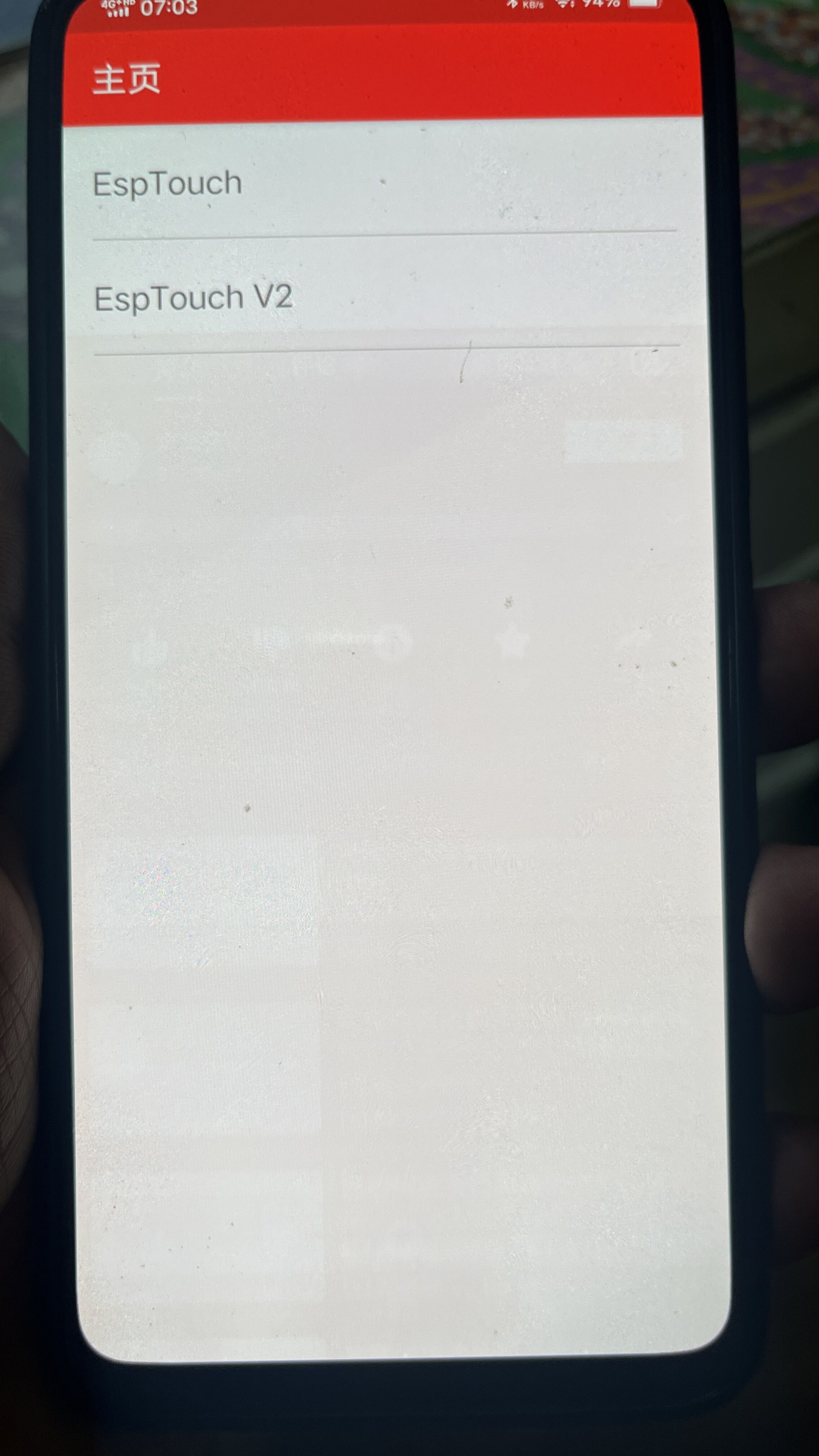
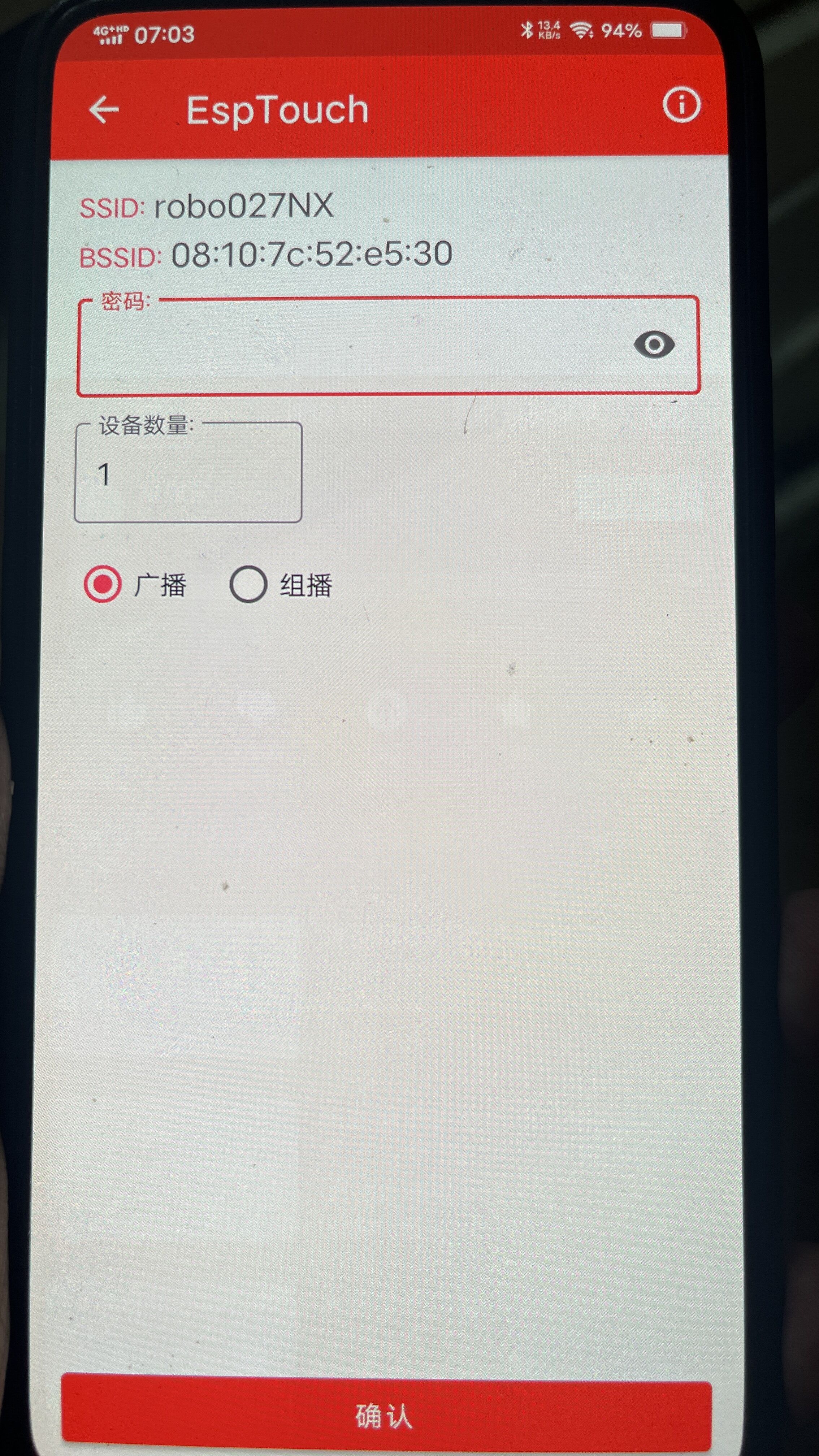
先确定板子属于smartconfig状态,屏幕显示startSmartConfig
这时打开APP选EspTouch,填写WIFI密码,确认,大概10-20秒发送成功。
支持掉电保存,省去每到一个新环境就刷一次代码。

 返回首页
返回首页
 回到顶部
回到顶部



风隐2024.10.16
666
三春牛-创客2024.07.17
不错