感谢DF提供的活动平台,还有Mind+1.8,让我在参加活动的路上不断提升经验值。
经过前几天的学习,我学会了利用Mind+1.8和siot制作可视化大屏。
所以本次作品利用了Mind+1.8版本和Siot做了一个办公室温湿度、光照强度的大屏监测系统,实时收集气温、湿度、光照等数据,让这些数据在“可视化面板”里根据自己喜好的方式显示出来,真正做到实时监控。
步骤1 打开Mind+1.8
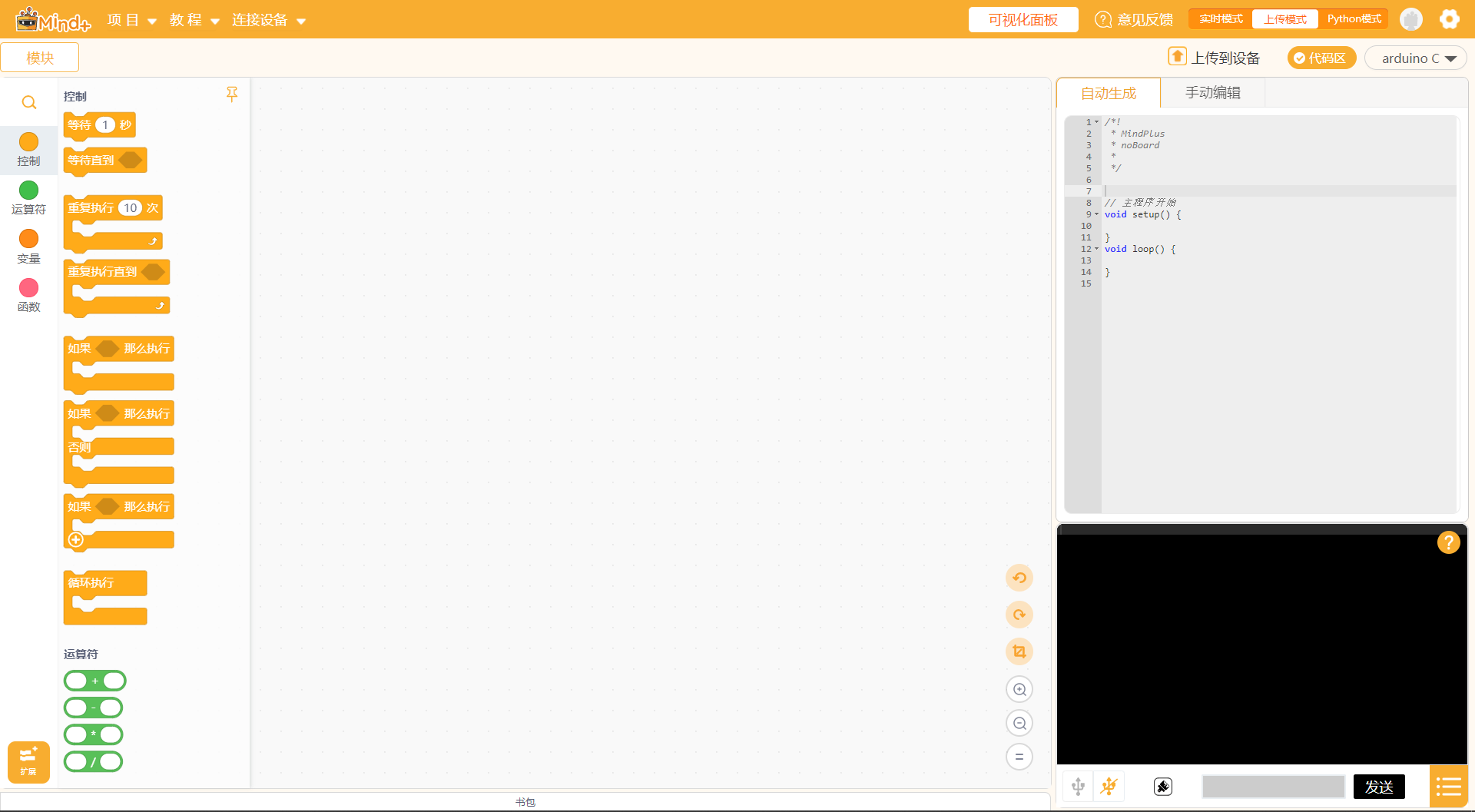
步骤2 添加扩展(掌控板、Wifi和MQTT)
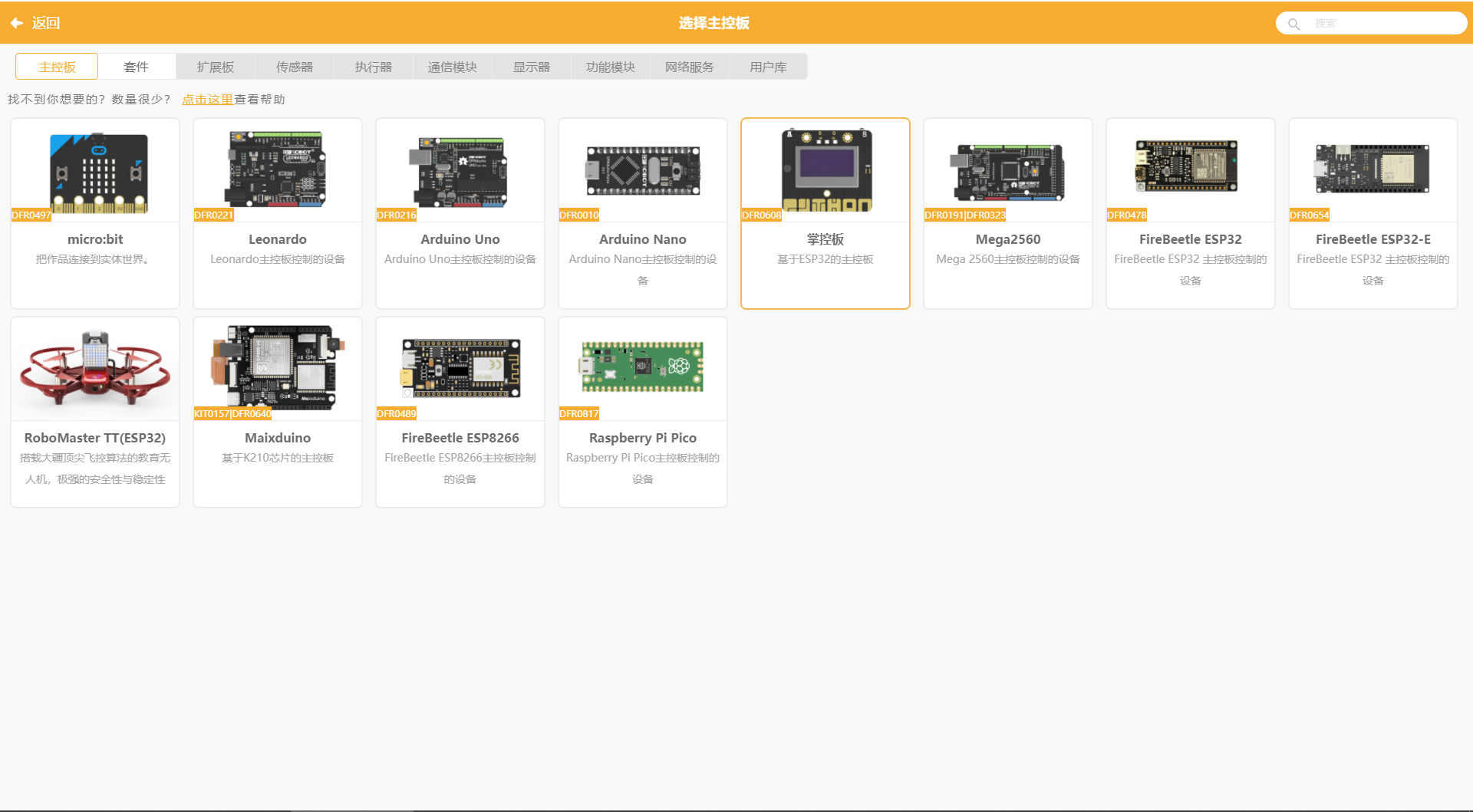
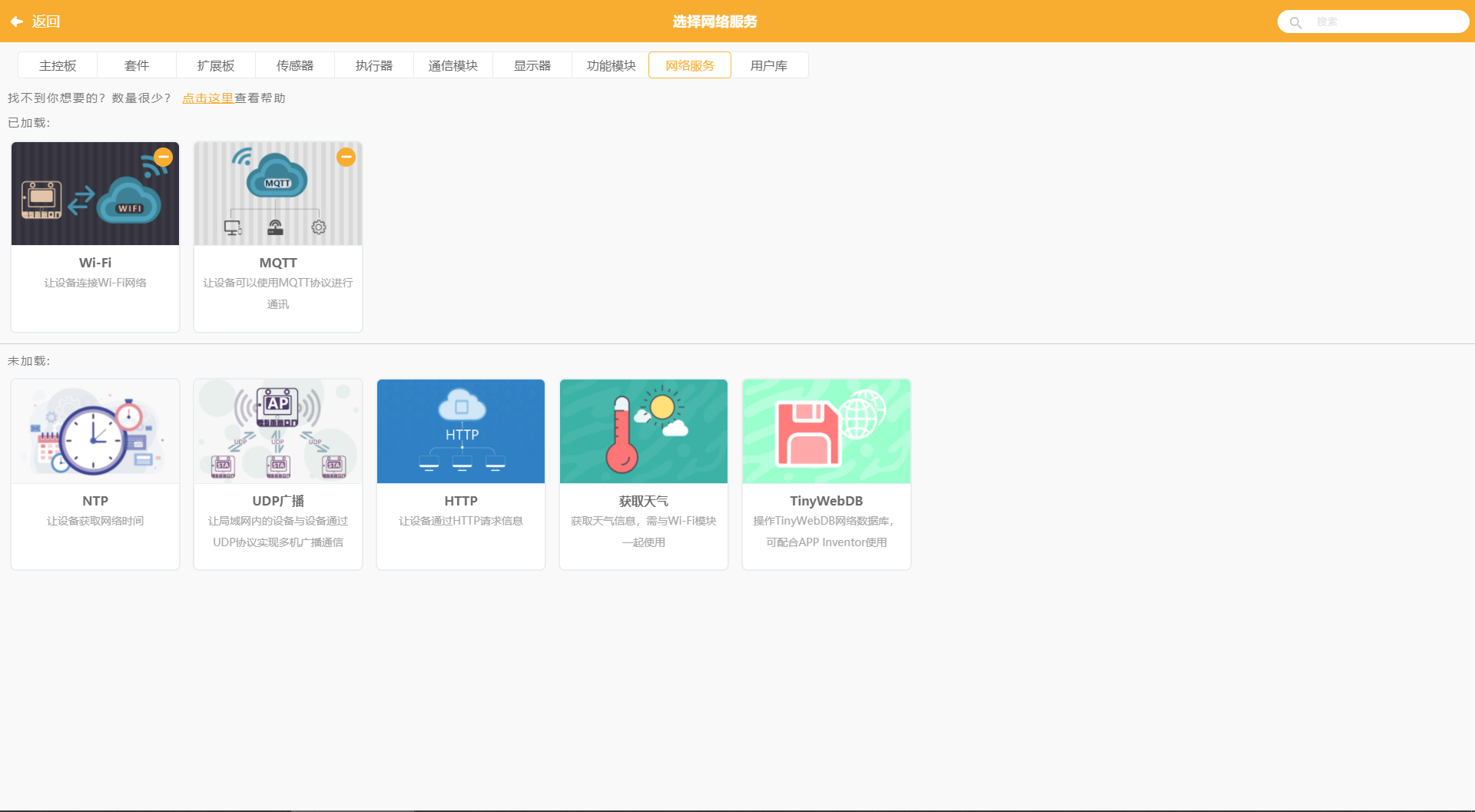
步骤3 打开Siot添加主题
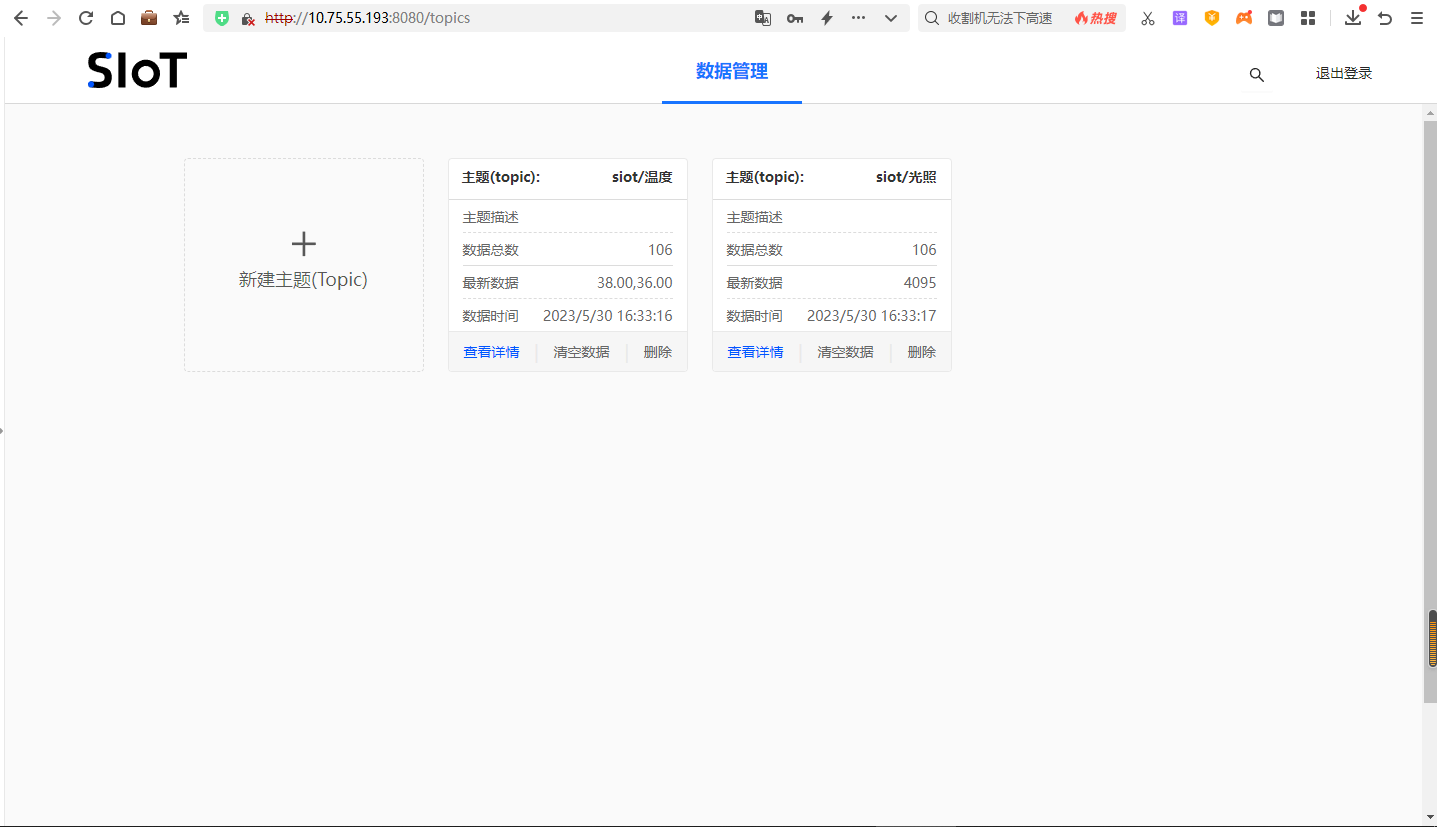
步骤4 连接DH11温湿度传感器
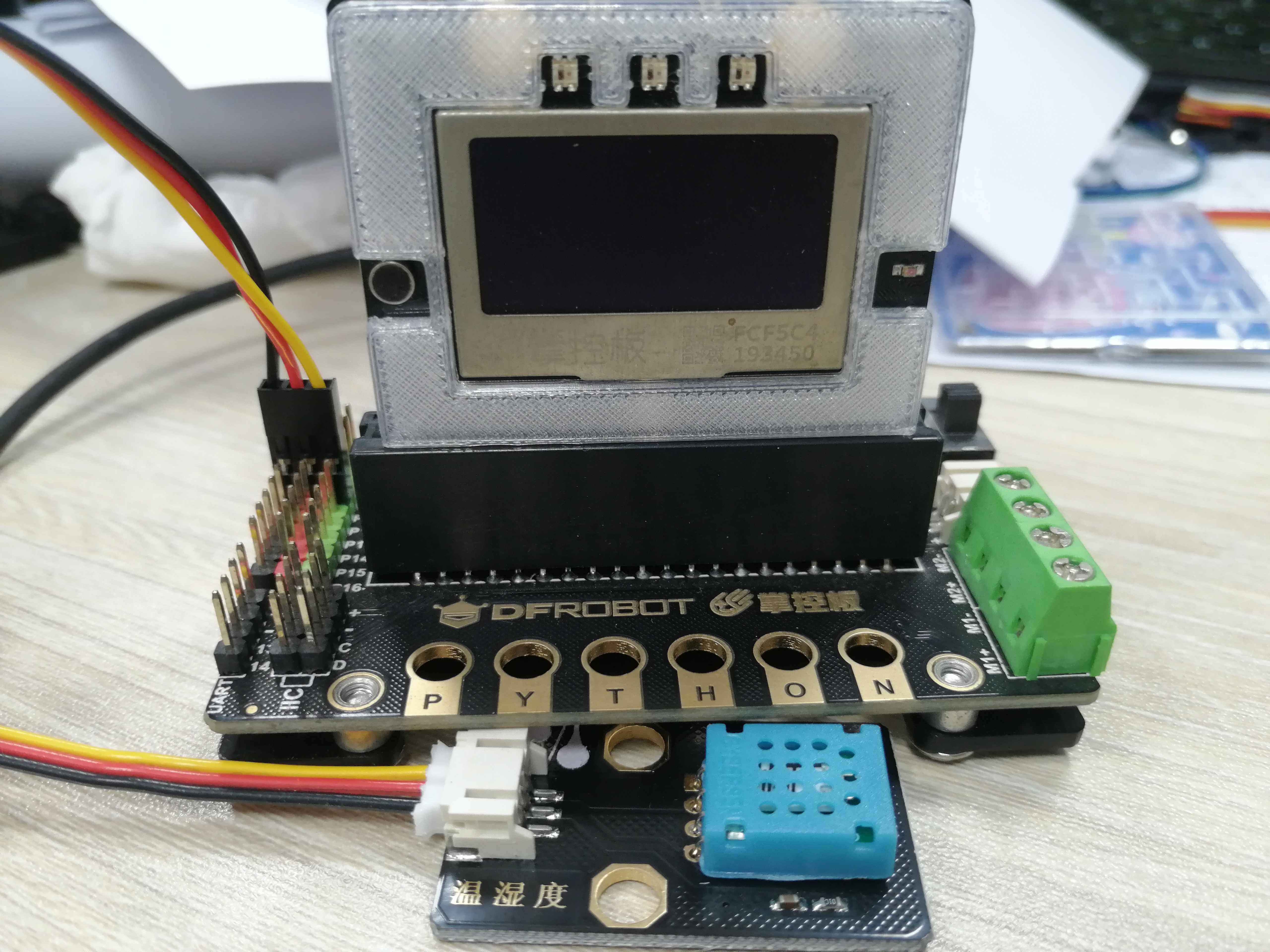
步骤5 连接Wifi和MQTT

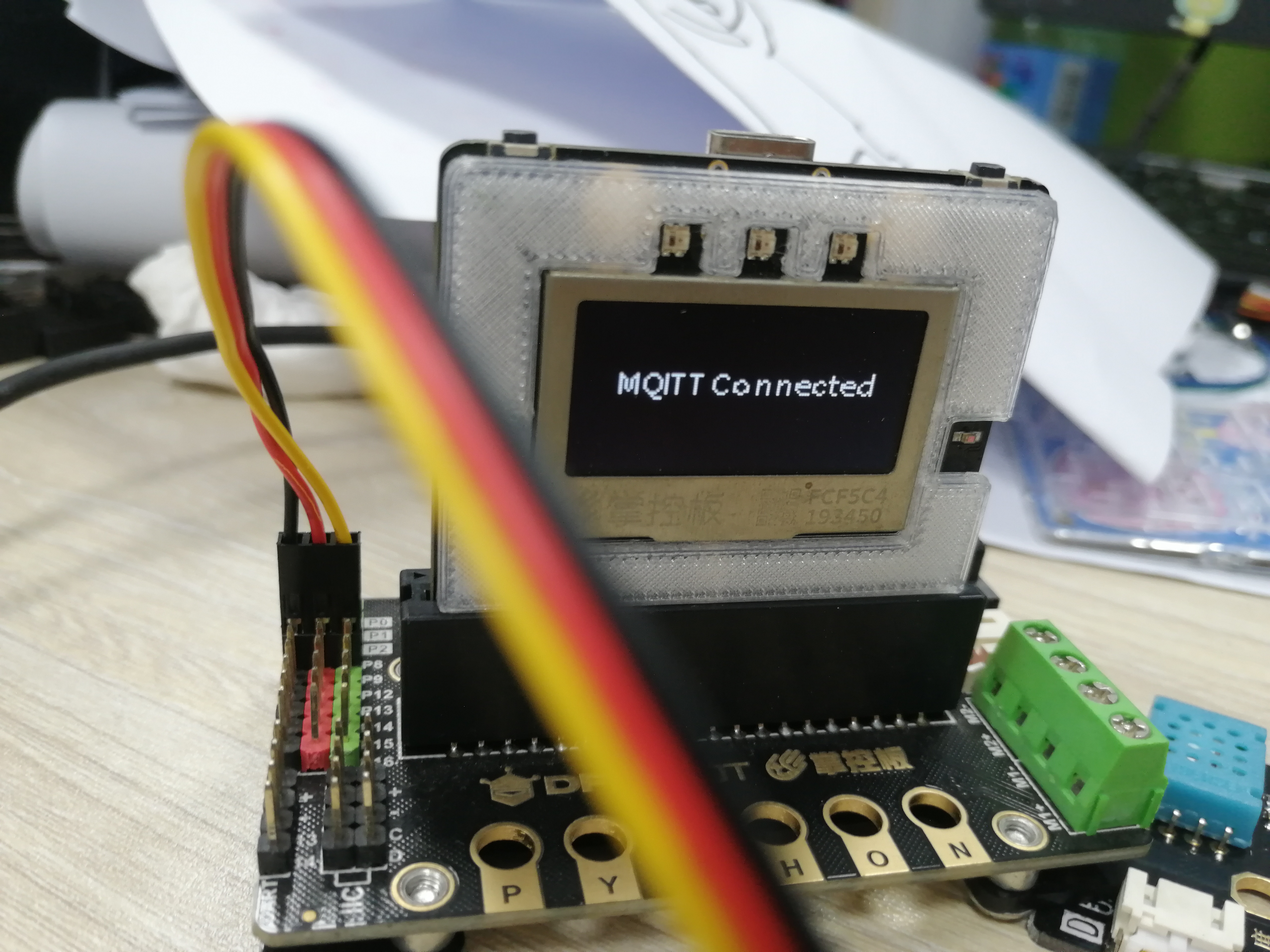
步骤6 通过Siot获取掌控板数据
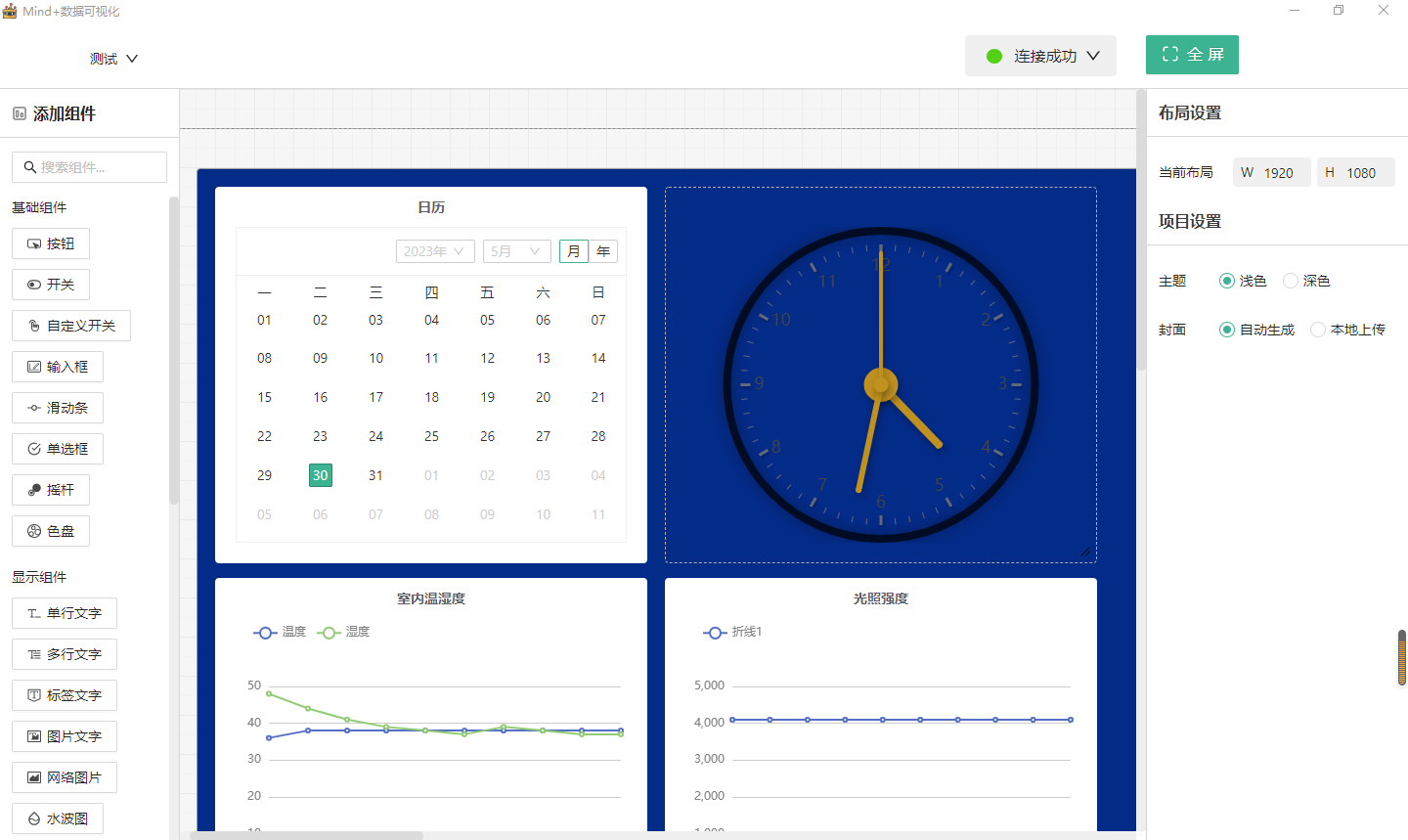
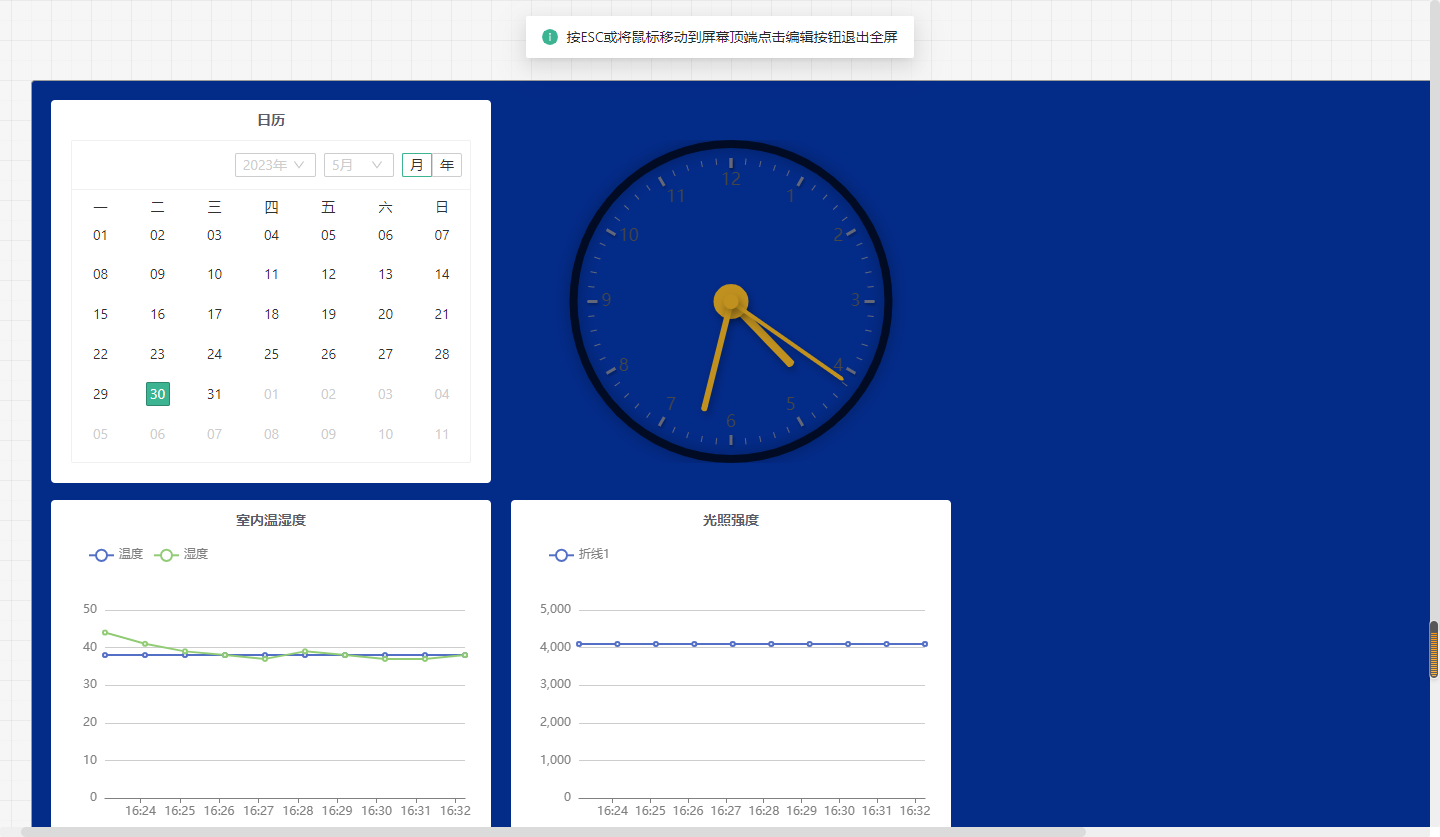
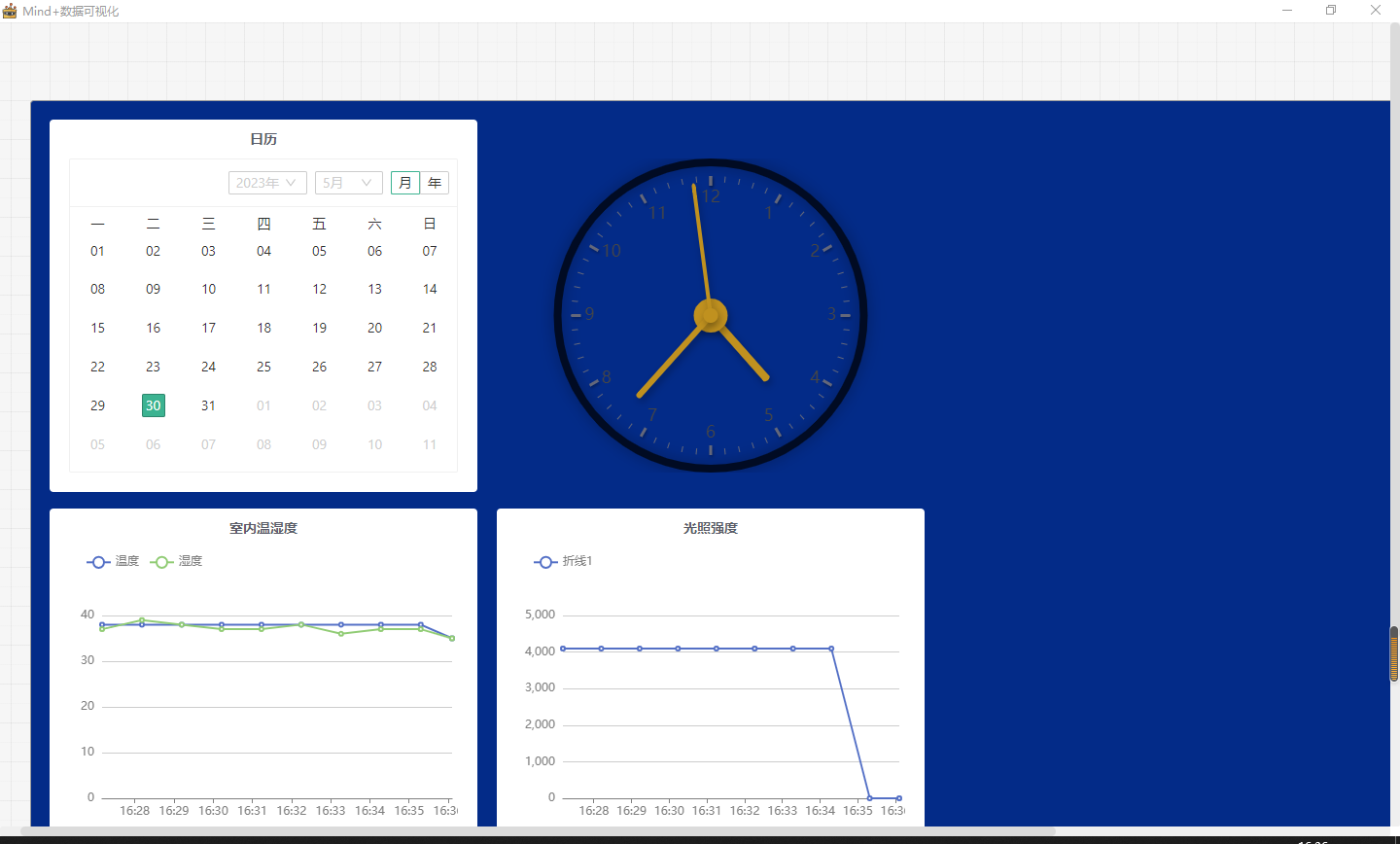
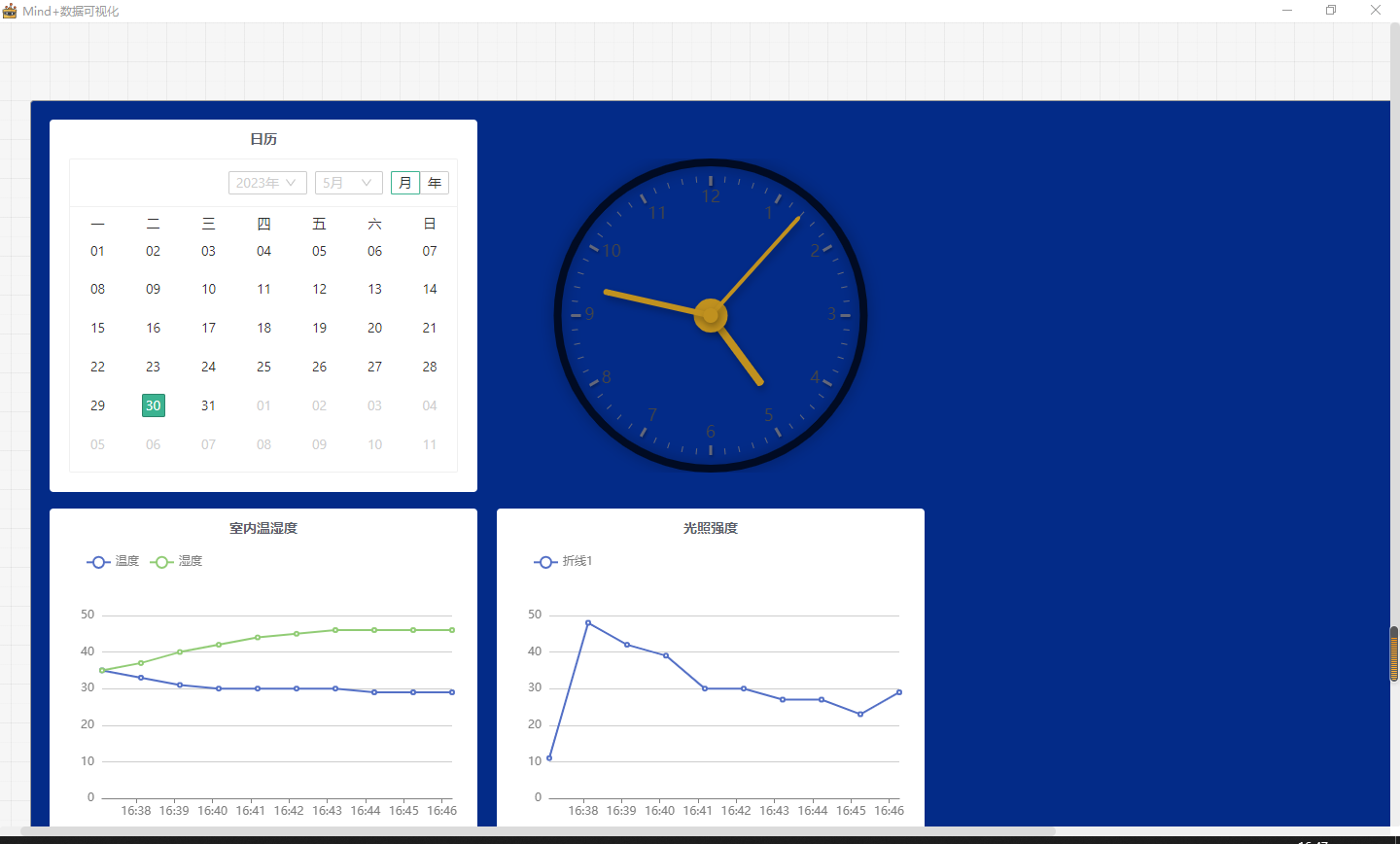
室内开了空调,温度28-29℃,把传感器放到窗外边,温度38℃,太热了。所以这样子就可以不用出门知温度了。
至此,一个可视化的大屏实时监控就做好了,还有更多功能等着我去实现。加油!
代码
/*!
* MindPlus
* mpython
*
*/
#include <MPython.h>
#include <DFRobot_DHT.h>
#include <DFRobot_Iot.h>
// 静态常量
const String topics[5] = {"siot/温度","siot/光照","siot/音量","siot/湿度",""};
// 创建对象
DFRobot_Iot myIot;
DFRobot_DHT dht11_P9;
// 主程序开始
void setup() {
mPython.begin();
dht11_P9.begin(P9, DHT11);
myIot.wifiConnect("Wifi Account", "Wifi Password");
while (!myIot.wifiStatus()) {yield();}
display.setCursor(18, 22);
display.print("Wifi Connected");
delay(2000);
myIot.init("10.75.55.193","siot","5852487271934788","dfrobot", topics, 1883);
myIot.connect();
while (!myIot.connected()) {yield();}
display.setCursor(15, 22);
display.print("MQTT Connected");
delay(2000);
display.fillScreen(0);
}
void loop() {
myIot.publish(topic_0, (String((String(dht11_P9.getTemperature()) + String(","))) + String(dht11_P9.getHumidity())), 1);
myIot.publish(topic_1, (String((light.read()))), 1);
myIot.publish(topic_2, (sound.read()), 1);
delay(60000);
}
 返回首页
返回首页
 回到顶部
回到顶部
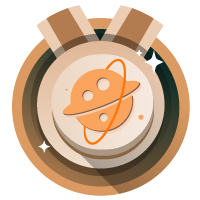





9mm2023.08.24
mind+1.8在哪里有?
花生编程2023.08.01
赞赞赞赞赞
花生编程2023.08.01
厉害厉害
三春牛-创客2023.07.29
赞赞赞
三春牛-创客2023.07.29
不错不错
三春牛-创客2023.07.29
赞赞赞赞赞
三春牛-创客2023.07.29
不错不错