概述
大家好,我是来自汕头金园实验中学的一名学生。这是我第一次参加这样的活动,请各位老师指正。
当前,国家正在大力进行垃圾分类行动,以保护我们的绿水青山。所以,做好垃圾分类势在必行。这让我联想到接水果游戏,为何不用人人用过都说好的Mind+的Python模式做一个游戏呢?于是我用turtle库制作了一款垃圾分类游戏(无硬件)。
设计思路
用按键控制垃圾桶类型,屏幕顶端掉下不同类型的垃圾,只有垃圾桶与垃圾匹配才可接到垃圾,接到的垃圾数到一定值才算胜利。
步骤1 基础程序编写
1. 引入turtle库和创建画布
2. 存储文件变量以及创建画笔
3. 添加画笔形状
4. 用左右键控制垃圾桶,设置垃圾从高处掉落
5. 设置AD键控制垃圾桶左右移动
6. 判定垃圾桶和垃圾类型
7. 设置接到垃圾的程序
8. 设置没接到垃圾的程序
9. 设置胜利和失败标准与胜利和失败界面
10. 额外程序:连续接到垃圾的奖励、超级垃圾和其他函数(为了方便调用)
步骤2 界面设置
1. 设置难度选择按钮以及不同难度的游戏
2. 编写规则
3. 设置选择界面(“开始游戏”按钮与“查看规则”按钮)
4. 设置欢迎界面
通过以上几个步骤,一款规则简单但挑战性强的垃圾回收游戏就制作完成了。
最后特别感谢地下铁老师在这款游戏制作中给予我的大力支持!
以下是程序和程序效果的一些图片和视频:
import turtle as tt#引入海龟库
from turtle import Turtle as t
import time,random
wn=tt.Screen()#创建屏幕
wn.title('垃圾分类游戏')#设置标题
#文件名变量
file_pke=r'D:\Users\asus\Desktop\TXEDU\Visual\rubbish\p1.gif'
file_pqi=r'D:\Users\asus\Desktop\TXEDU\Visual\rubbish\p2.gif'
file_pchu=r'D:\Users\asus\Desktop\TXEDU\Visual\rubbish\p3.gif'
file_phai=r'D:\Users\asus\Desktop\TXEDU\Visual\rubbish\p4.gif'
file_rke=r'D:\Users\asus\Desktop\TXEDU\Visual\rubbish\rke.gif'
file_rqi=r'D:\Users\asus\Desktop\TXEDU\Visual\rubbish\rqi.gif'
file_rchu=r'D:\Users\asus\Desktop\TXEDU\Visual\rubbish\rchu.gif'
file_rhai=r'D:\Users\asus\Desktop\TXEDU\Visual\rubbish\rhai.gif'
file_pb=r'D:\Users\asus\Desktop\TXEDU\Visual\rubbish\bomb1.gif'
file_e,file_m=r'D:\Users\asus\Desktop\TXEDU\Visual\rubbish\easy.gif',r'D:\Users\asus\Desktop\TXEDU\Visual\rubbish\medium.gif'
file_h=r'D:\Users\asus\Desktop\TXEDU\Visual\rubbish\hard.gif'
file_bgn=r'D:\Users\asus\Desktop\TXEDU\Visual\rubbish\begin_game.gif'
file_r=r'D:\Users\asus\Desktop\TXEDU\Visual\rubbish\rules.gif'
file_bg=r'D:\Users\asus\Desktop\TXEDU\Visual\rubbish\bgpic.png'
#创建画笔
a,person,Tt,T=t(visible=False),t(visible=False),t(visible=False),t(visible=False)
a.speed(0),person.speed(0)
Tt.speed(0),T.speed(0)
#添加形状
tt.addshape(file_pke)
tt.addshape(file_pqi)
tt.addshape(file_pchu)
tt.addshape(file_phai)
tt.addshape(file_pb)
tt.addshape(file_e)
tt.addshape(file_m)
tt.addshape(file_h)
tt.addshape(file_rke)
tt.addshape(file_rqi)
tt.addshape(file_rchu)
tt.addshape(file_rhai)
tt.addshape(file_r)
tt.addshape(file_bgn)
#函数定义
def fly(x,y,pd=True,pen=T):#移动
pen.pu()#抬笔
pen.setpos(x,y)
if pd:
pen.pd()#落笔
def leftmove():#左移(左键)
person.goto(person.xcor()-10,person.ycor())
def rightmove():#右移(右键)
person.goto(person.xcor()+10,person.ycor())
def leftmove1():#左移(A键)
person.goto(person.xcor()-45,person.ycor())
def rightmove1():#右移(D键)
person.goto(person.xcor()+45,person.ycor())
def clear(x,y,Pen=T,rewrite=False,text='',Align='left',size=8):#清除
Pen.clear()
fly(x,y,pen=Pen)
if rewrite:
Pen.write(text,align=Align,font=('Arial',size,'normal'))
def setdire():#设置左右移动
tt.onkeypress(leftmove,'Left')
tt.onkeypress(rightmove,'Right')
tt.onkey(leftmove1,'a')
tt.onkey(rightmove1,'d')
#改变垃圾桶形状
def shapeke():#可回收垃圾
person.shape(file_pke)
def shapeqi():#其他垃圾
person.shape(file_pqi)
def shapechu():#厨余垃圾
person.shape(file_pchu)
def shapehai():#有害垃圾
person.shape(file_phai)
def preparations():#准备工作
a.speed(0),person.speed(0),T.speed(0)#速度调至最快
T.pencolor('black')#调整画笔颜色为黑色
setdire()
T.ht()#隐藏画笔
def rint(a,b):#随机数
return random.randint(a,b)
def main(lst,a,b):#不在列表中的随机数
i=rint(a,b)
if i not in lst:
return i
else:
return main(lst,a,b)
def inmain(lst,a,b):#在列表中的随机数
i=rint(a,b)
if i in lst:
return i
else:
return inmain(lst,a,b)
def bye(x=None,y=None):#离开
wn.bye()
def reset():#重置
wn.reset()
T.ht(),Tt.ht(),a.ht(),person.ht()
T.speed(0),Tt.speed(0),a.speed(0),person.speed(0)
def begin(x=None,y=None):#设置“开始游戏”界面
reset()
wn.bgpic(file_bg)#设置背景图片
#设置按钮
a.shape(file_e)
person.shape(file_m)
T.shape(file_h)
fly(0,150,False,a)#移动位置
fly(0,50,False,person)
fly(0,-50,False)
a.st(),person.st(),T.st()#显示按钮
#设置按钮功能
a.onclick(easy_game)
person.onclick(medium_game)
T.onclick(hard_game)
#设置返回键
fly(0,-180,pen=Tt)
Tt.color('white')
Tt.write('还想看规则?单击海龟返回选择界面',align='center')
fly(0,-220,False,Tt)
Tt.shape('turtle')
Tt.shapesize(3,3)
Tt.st()
Tt.onclick(choose)
wn.exitonclick()#点击关闭
def papl_game(rub_num=20,lives=3,aspeed=15,mode=1):#游戏主程序
wn.bgpic('nopic')#设置背景图为空
#设置垃圾桶形状
tt.onkeypress(shapeke,'1')
tt.onkeypress(shapeqi,'2')
tt.onkey(shapechu,'3')
tt.onkey(shapehai,'4')
tt.listen()#开始监听键盘
x=rub_num+lives
a.shape(file_rke),person.shape(file_pke)#调整垃圾、垃圾桶形状
a.st(),person.st()
times=0#总次数
apples=0#接到的垃圾数
papl=0#连续接到垃圾次数
rke_lst=[rint(0,x) for _ in range(int(rub_num/4))]#可回收垃圾出现次数的列表(第几次出现)
rqi_lst=[main(rke_lst,0,x) for _ in range(int(rub_num/4))]#其他垃圾
rchu_lst=[main(rke_lst+rqi_lst,0,x) for _ in range(int(rub_num/4))]#厨余垃圾
def choose_lst():#选择列表函数
i=rint(0,2)
a=[]
a.append(rke_lst)
a.append(rqi_lst)
a.append(rchu_lst)
return a[i]
srub_lst=[rint(0,x) for _ in range(mode*2)]#超级垃圾出现次数的列表
a_is_a=0#记录垃圾类型
p_is_p=0#记录垃圾桶类型
#显示垃圾数和生命值
fly(-300,280)
T.write('垃圾数是:0',False,font=('Arial',15,'normal'))
fly(-150,280,pen=Tt)
Tt.write('生命值是:{}'.format(lives),False,font=('Arial',15,'normal'))
fly(0,-200,False,person)#垃圾桶就位
fly(random.randint(-310,310),250,False,a)#垃圾就位
while True:
#判定垃圾类型
if times in rke_lst:
a.shape(file_rke)
a_is_a=1
elif times in rqi_lst:
a.shape(file_rqi)
a_is_a=2
elif times in rchu_lst:
a.shape(file_rchu)
a_is_a=3
else:
a.shape(file_rhai)
a_is_a=4
#判定垃圾桶类型
if person.shape()==file_pke:
p_is_p=1
elif person.shape()==file_pqi:
p_is_p=2
elif person.shape()==file_pchu:
p_is_p=3
else:
p_is_p=4
a.st()
#判定是否为超级垃圾;垃圾向下掉
if times in srub_lst:
fly(a.xcor(),a.ycor()-45,False,a)
else:
fly(a.xcor(),a.ycor()-aspeed,False,a)
if abs(a.distance(person))<=40:#接到垃圾后的程序
if a_is_a==p_is_p:#如果类型匹配
#垃圾重置
a.ht()
a.goto(random.randint(-310,310),250)
clear(-300,280)
if times in srub_lst:#判定是否为超级垃圾
apples+=10#增加垃圾数
clear(-150,280,Pen=Tt)
lives+=1#增加生命值
Tt.write('生命值是:{}'.format(lives),False,font=('Arial',15,'normal'))
else:
apples+=1
papl+=1#增加连续次数
fly(-300,280)
T.write('垃圾数是:{}'.format(apples),False,font=('Arial',15,'normal'))
times+=1#总次数增加
continue
else:
a.ht()
a.goto(rint(-310,310),250)
clear(-150,280,Pen=Tt)
lives-=1
papl=0
Tt.write('生命值是:{}'.format(lives),False,font=('Arial',15,'normal'))
person.shape(file_pb)
time.sleep(1)
times+=1
person.shape(file_pke)
if a.ycor()<=-280:#如果触地没有接到
a.ht()
a.goto(random.randint(-310,310),250)
if times not in srub_lst:#不是超级垃圾
clear(-300,280)
apples-=4#减少垃圾数
if -4<apples<0:
apples=0
if -4==apples:
apples=0
clear(-150,280,Pen=Tt)
lives-=1#减少生命值
Tt.write('生命值是:{}'.format(lives),False,font=('Arial',15,'normal'))
T.write('垃圾数是:{}'.format(apples),False,font=('Arial',15,'normal'))
#对出现次数列表进行添加
rke_lst.append(rint(x+1,x+4))
rqi_lst.append(main(rke_lst,x+1,x+4))
rchu_lst.append(main(rke_lst+rchu_lst,x+1,x+4))
x+=4
papl=0
times+=1
continue
if papl==8:
#增加生命值
clear(-150,280,Pen=Tt)
lives+=1
Tt.write('生命值是:{}'.format(lives),False,font=('Arial',15,'normal'))
#选择一个出现次数列表进行添加
y=choose_lst()
y.append(x+1)
x+=1
papl=0#连续次数清零
if lives==0:#如果生命值归零(失败)
a.ht(),person.ht()#隐藏垃圾和垃圾桶
Tt.clear(),clear(0,0)#清除字幕
T.pencolor('red')#改变画笔T的颜色为红色
T.write('你输了',False,align='center',font=('Arial',60,'normal'))#屏幕显示“你输了”
Tt.shape('turtle')#把画笔Tt的形状改为乌龟
Tt.shapesize(5,5)#设置画笔Tt的大小为5cm*5cm
fly(-100,-100,pen=Tt)#移动Tt
time.sleep(3)
T.reset(),T.ht()
T.write('点击海龟返回,点击圆退出',False,align='center',font=('Arial',30,'normal'))
fly(100,-100)
T.color('red'),T.shape('circle'),T.shapesize(5,5)
Tt.st(),T.st()
Tt.onclick(choose)#点海龟返回选择界面
T.onclick(bye)#点圆圈退出
wn.exitonclick()
break
if apples>=rub_num:#如果垃圾数达标(胜利)
a.ht(),person.ht()#隐藏垃圾和垃圾桶
Tt.clear(),clear(0,0)#清除字幕
T.pencolor('yellow')
T.write('你赢了',False,align='center',font=('Arial',60,'normal'))
Tt.shape('turtle')
Tt.shapesize(5,5)
fly(-100,-100,False,Tt)
time.sleep(3)
T.reset(),T.ht()
T.write('点击海龟返回,点击圆退出',False,align='center',font=('Arial',30,'normal'))
fly(100,-100)
T.color('yellow'),T.shape('circle'),T.shapesize(5,5)
Tt.st(),T.st()
Tt.onclick(choose)
T.onclick(bye)
wn.exitonclick()
break
def easy_game(x=None,y=None):#简单模式
reset()
preparations()
papl_game(rub_num=25)#25个垃圾达标
def medium_game(x=None,y=None):#中等模式
reset()
preparations()
papl_game(rub_num=40,lives=5,aspeed=rint(20,22),mode=2)
#40个垃圾达标,5条命,垃圾掉落速度为20到22像素
def hard_game(x=None,y=None):#困难模式
reset()
preparations()
papl_game(rub_num=55,lives=3,aspeed=rint(25,35),mode=3)
#55个垃圾达标,3条命,垃圾掉落速度为25到35像素
def rules(x=None,y=None):#定义规则界面
reset()#重置
wn.bgpic('nopic')#设置背景图为空
fly(-400,-180)#移动画笔T
T.pencolor('red')
T.write('''
· 用键盘左、右键控制垃圾桶接垃圾,当接到的垃圾数到达一定值时就可过关。
(简单:25;中等:40;困难:55)
· 也可以用A、D键控制,区别是左右键可长按(此时垃圾会定住)但步幅小,
用AD键控制不可长按但步幅大。(用AD键时记得按Shift调成英文模式!)
· 生命有限,扣完即失败。(简单:3;中等:5;困难:3)
· 注意以下垃圾桶和垃圾的对应关系,只有垃圾桶接到其相对应的垃圾时,才
能成功接到垃圾,否则垃圾桶会爆炸!
按1键————蓝色垃圾桶(可回收垃圾)————纸箱
按2键————黄色垃圾桶(其他垃圾)————烟头
按3键————绿色垃圾桶(厨余垃圾)————苹果核
按4键————红色垃圾桶(有害垃圾)————电池
· 有个别垃圾掉下速度很快,它们是超级垃圾,接到它相当于接到_10_个
普通垃圾,而且可以补生命值!
· 没有接到垃圾会扣4分(除超级垃圾);垃圾桶爆炸会扣生命值;
分一旦扣完,再扣分就会扣生命值!
· 连续接垃圾成功8次可以补生命值(未接到超级垃圾不会中断,
接不到普通垃圾、接错垃圾会中断)
· 阅读完规则,请点击下方的乌龟返回选择界面''',font=('Arial',15,'normal'))
#设置返回键
fly(0,-250,False,Tt)
Tt.color('orange')
Tt.shape('turtle')
Tt.shapesize(5,5)
Tt.st()
Tt.onclick(choose)#返回选择界面
#点击关闭
wn.exitonclick()
def choose(x=None,y=None):#定义选择界面
reset()
wn.bgpic(file_bg)
fly(0,70,False)
fly(0,-70,False,Tt)
T.shape(file_bgn)
Tt.shape(file_r)
T.onclick(begin),Tt.onclick(rules)#设置开始按钮和规则按钮
T.st(),Tt.st()
fly(0,-200,pen=a)
a.pencolor('white')
a.write('单击其他位置退出',align='center')
wn.exitonclick()
#欢迎界面
fly(0,0)
T.pencolor('red')
T.write('您好!欢迎您进入垃圾分类游戏!',align='center',font=('Arial',25,'normal'))
#开始运行
time.sleep(1)
T.reset(),T.ht()
choose()
 返回首页
返回首页
 回到顶部
回到顶部

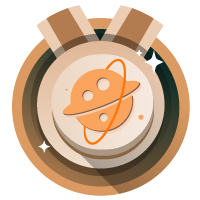





kuroneko2024.06.25
求图片qwe550395708@163.com感谢